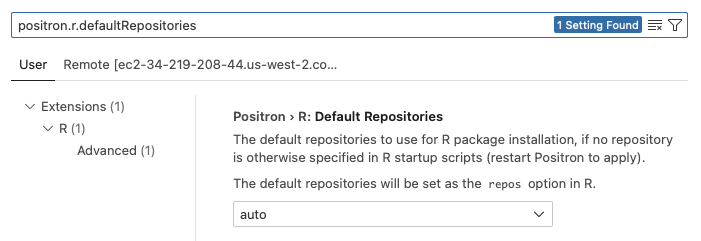Package Installation
R packages
CRAN repositories
By default, Positron Pro sessions use Posit Public Package Manager’s (P3M) CRAN repository. Package Manager delivers Posit-built binary CRAN packages. Binary packages are recommended when available for your Linux distribution, as they are faster to install than source packages and usually don’t require additional build dependencies. Visit Posit Public Package Mananger for more information.
Multiple CRAN repositories
To specify a list of CRAN repos for Positron Pro sessions to use, you need to:
- Ensure
XDG_CONFIG_DIRSis set for Positron Pro sessions - Define a
/etc/rstudio/repos.confwith the desired repos - Set
positron.r.defaultRepositoriesin Positron Pro settings toauto
The sections below cover each of these steps in detail.
1. Define XDG_CONFIG_DIRS
Positron Pro uses XDG_CONFIG_DIRS to search for $XDG_CONFIG_DIRS/rstudio/repos.conf to apply the list of CRAN repos you’ve specified. Our example of /etc/rstudio/repos.conf requires /etc to be included in XDG_CONFIG_DIRS, though any desired base directory could be used to match your system’s configuration.
You can set XDG_CONFIG_DIRS in the Positron Pro session environment however you like, but it must be set before the session starts. Alternatively, Workbench can be configured to set it for Positron Pro sessions automatically by adding an entry in /etc/rstudio/launcher-env. For example:
/etc/rstudio/launcher-env
JobType: session
Workbench: positron
Environment: XDG_CONFIG_DIRS=/etcThis would override any XDG_CONFIG_DIRS value that may already be set by the system. See the launcher-env configuration section for more details on configuring the launcher-env file.
Also, there is no default value considered for XDG_CONFIG_DIRS. If XDG_CONFIG_DIRS is not set or is an empty string, then Positron Pro will not search for a repos.conf file.
2. Create $XDG_CONFIG_DIRS/rstudio/repos.conf
Create a file at $XDG_CONFIG_DIRS/rstudio/repos.conf containing the primary CRAN repo and named secondary repos. For example:
/etc/rstudio/repos.conf
CRAN=https://packagemanager.posit.co/cran/__linux__/rhel9/latest
Australia=https://cran.ms.unimelb.edu.au/
Austria=https://lib.ugent.be/CRAN/If configured, this repos.conf file can be shared with RStudio Pro sessions. See the Package installation for RStudio Pro Sessions section for more information.
3. Set positron.r.defaultRepositories to auto
Inside the Positron Pro session, the positron.r.defaultRepositories must be set to auto (auto is the default). Users specify its value in File > Preferences > Settings.
Other considerations
The repos.conf file found by the positron.r.defaultRepositories option in Positron can be overridden by an Rprofile.site file or a user’s .Rprofile file. If you’ve completed the above steps, but Positron Pro’s R Console isn’t using your repos.conf file as you expect, verify it isn’t being superseded by other R configuration options.
Python packages
For general information on how to configure pip or uv in sessions, see Package Installation in the Python section.