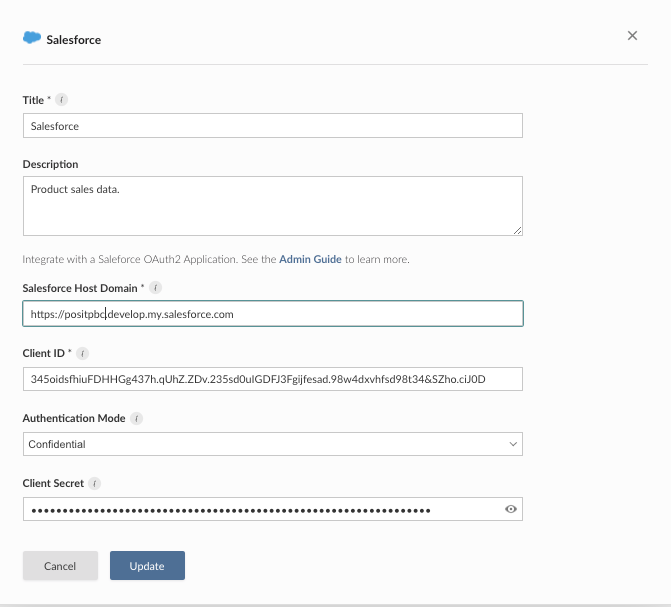Salesforce
Configuring a Salesforce OAuth integration in Posit Connect involves two main steps, each performed by different administrators.
- Step 1: A Salesforce administrator registers an external client app in Salesforce.
- Step 2: A Posit Connect administrator creates an OAuth integration within Connect.
Step 1: Salesforce administrator
Enable OAuth settings for API integration in Salesforce
The Salesforce administrator registers an External Client App in Salesforce and enables OAuth both globally and on the External Client App.
Once the Salesforce adminstrator has registered an external client app, they can configure the app under the “OAuth Settings” dropdown. Allowed scopes for the OAuth application are set here.
The Salesforce adminstrator must also configure a Callback URL for the external client app under OAuth Settings > App Settings.
The Callback URL is defined as https://connect.example.org/__oauth__/integrations/callback. Replace connect.example.org with the address of the Connect server.
Viewer OAuth integrations
Confidential apps
When using Confidential authentication, the Connect Administrator must obtain the client ID and client secret, referred to as the consumer key and consumer secret within Salesforce, from the Salesforce administrator. This information is available under OAuth Settings > App Settings.
Public apps
If your Salesforce infrastructure is in a secure environment and your Salesforce administrator would prefer to use Public authentication then the External Client App within Salesforce must not have “Require secret for Web Server Flow” and “Require secret for Refresh Token Flow” set within the External Client App OAuth Settings. Please see the Salesforce OAuth Settings documentation for details.
Service account OAuth integrations
Salesforce also supports the OAuth 2.0 Client Credentials Flow, which maps onto Service Account OAuth integrations in Connect.
Salesforce’s implementation of the OAuth 2.0 Client Credentials Flow differs slightly from other providers. In particular, administrators should be aware of the following properties when configuring a Service Account integration against Salesforce:
- Salesforce does not accept scopes as a parameter in the token exchange request. The expected scopes are instead assigned to the connected app. This is why there is no “scope” field when configuring the OAuth integration in Connect. Instead, scopes must be configured by the Salesforce Administrator.
- Salesforce requires specifying an “integration user” which is identified by the returned access token. Depending on how the Salesforce environment is configured, this can be a named user instead of a machine account. Administrators should be aware that all applications hosted on Connect using a Salesforce Service Account integration will be executing in Salesforce using the identity of the integration user.
To support Salesforce Service Account integrations in Connect, the Salesforce administrator must perform additional configuration of the OAuth app in Salesforce.
First, under Settings > OAuth Settings > Flow Enablement, the Salesforce Administrator should check the box for “Enable Client Credentials Flow”.
This enables a new “Enable Client Credentials Flow” option under Policies > OAuth Policies > OAuth Flows and External Client App Enhancements. The Salesforce Administrator should enable this option, and select the “integration user” which will be identified by the returned credentials.
Transfer information to Connect administrator
The Salesforce administrator shares the following information with the Posit Connect administrator:
| Field | Description |
|---|---|
sf_host_domain |
The host domain for your Salesforce environment. |
client_id |
The Consumer Key found under OAuth Settings > App Settings > Consumer Key and Secret. |
client_secret |
The Secret found under OAuth Settings > App Settings > Consumer Key and Secret. Not required for Public Viewer integrations. |
scopes |
Permissions supported by the OAuth application. Only include scopes required by Connect. Not required for Service Account integrations. |
Step 2: Posit Connect administrator
Create OAuth integration in Posit Connect
Using the information from the Salesforce administrator, the Posit Connect administrator creates an integration through the dashboard’s System > Integrations settings. Once the OAuth integration has been created in Connect, it is available for use by all publishers.
Alternatively, the example below shows how to create a Confidential Viewer Salesforce OAuth integration using curl and the Connect Server API.
Replace connect.example.org with the address of the Connect server.
Terminal
curl -H "Authorization: Key ${CONNECT_API_KEY}" \
-XPOST https://connect.example.org/__api__/v1/oauth/integrations \
--data '{
"template": "salesforce",
"name": "Salesforce OAuth integration",
"description": "A helpful description for publishers to use when choosing an OAuth integration for their content.",
"config": {
"auth_mode": "Confidential",
"auth_type": "Viewer",
"client_id": "<client-id>",
"client_secret": "<client-secret>",
"scopes": "refresh_token offline_access api web",
"sf_host_domain": "<sf_host_domain>"
}
}'
# 200 OK
# {"guid": "<oauth-integration-guid>", ... }