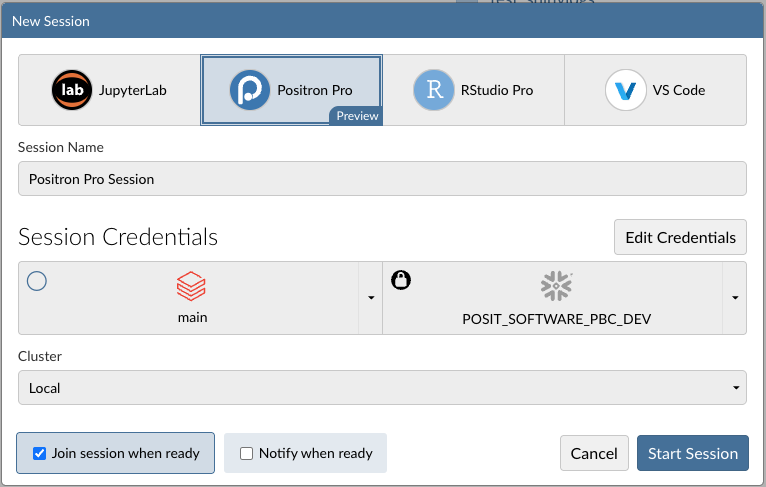Getting Started with Positron Pro
Posit Workbench supports launching Positron Pro sessions from the Posit Workbench home page.
Positron is:
- A next-generation data science IDE built by Posit PBC
- An extensible, polyglot tool for writing code and exploring data
- A familiar environment for reproducible authoring and publishing
- Highly customizable due to the extent of changeable settings and has a rich ecosystem of extensions that can extend Positron Pro’s functionality.
For complete details on using the Positron IDE, use the Positron - Get Started documentation.
Start a Positron Pro session
To start a new session:
From the Posit Workbench home page, click + New Session.
Select Positron Pro.
- If resource limits are configured, select at least 2.5 GB of memory. See Allocate sufficient memory for your Positron Pro session for more information.
Click Launch.
Once the session is ready, Posit Workbench automatically opens the Positron Pro session in your current browser window.
Note
If you do not see Positron Pro as a New Session option, then please reach out to your Workbench system administrator.
Before you continue, we urge you to review the Other Resources for Positron Pro sessions page for tips on how to use Positron.