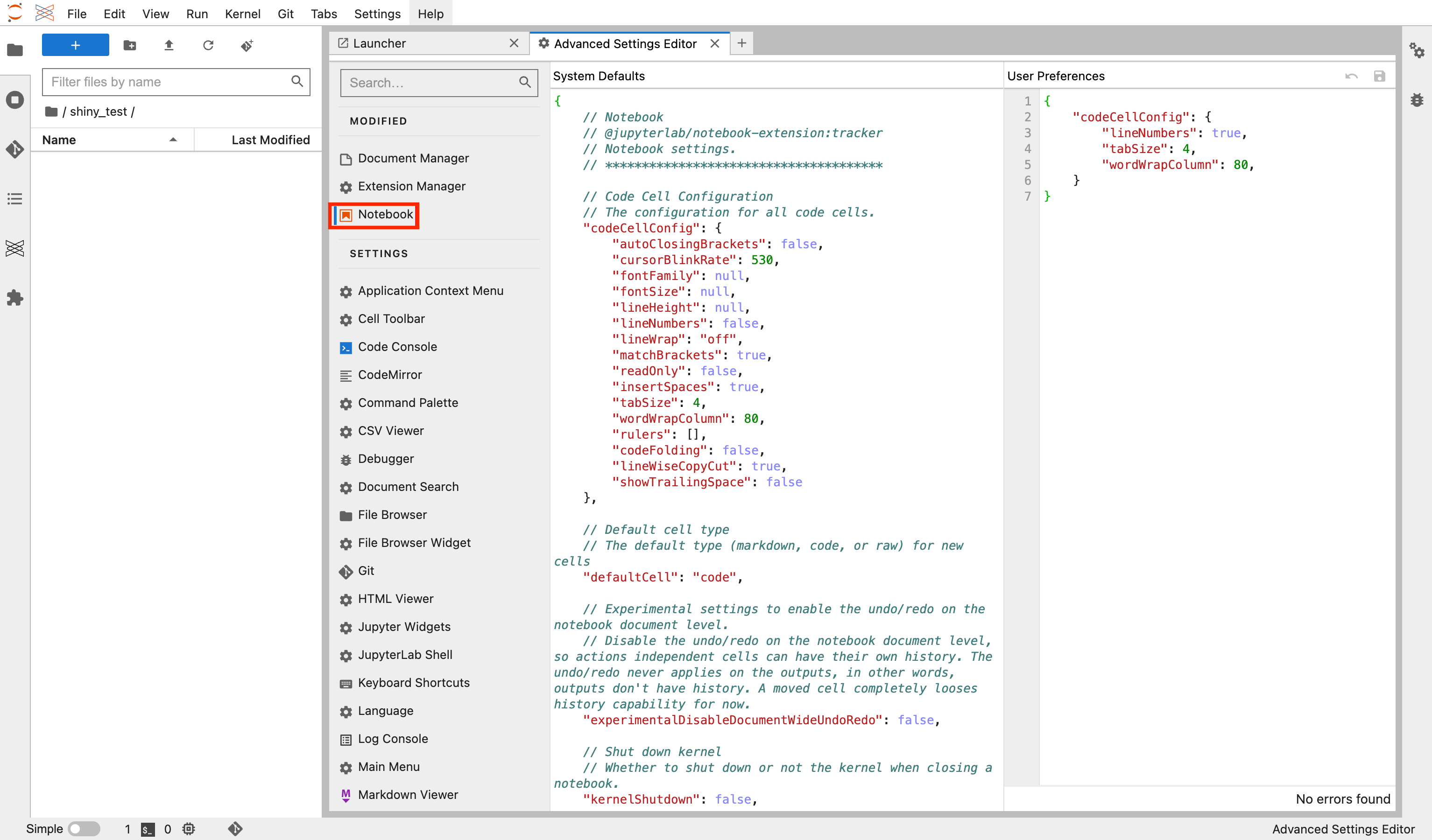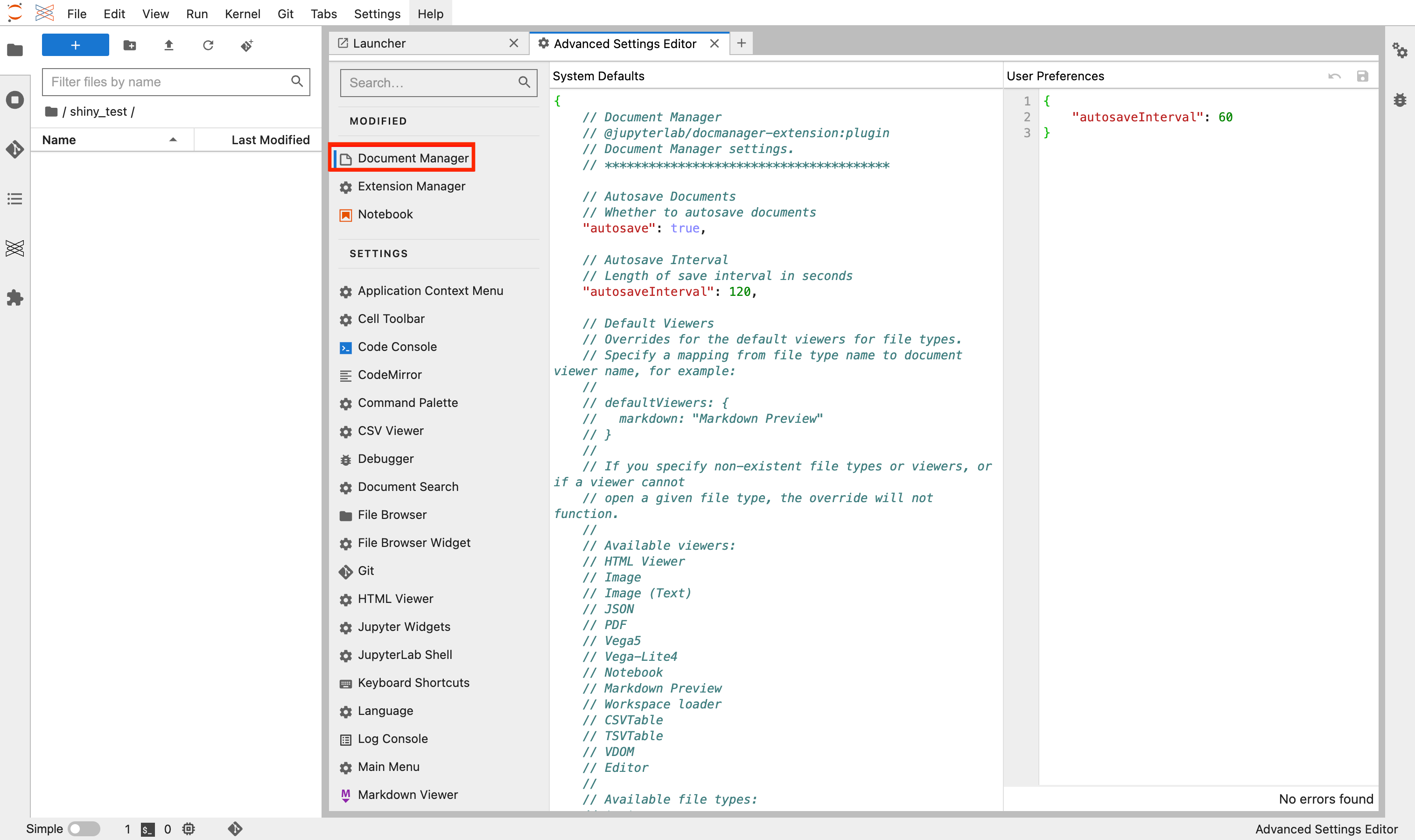Recommended Settings and Extensions in JupyterLab
JupyterLab is highly customizable and has a rich ecosystem of extensions that can extend Jupyter’s functionality. In this section, we recommend several setting configurations and extensions that we have found provide the best user experience for data scientists using JupyterLab on Posit Workbench.
Recommended settings
We recommend configuring the following settings at the user level. To edit your user settings file activate the command pallet using Cmd + Shift + C for macOS or Ctrl + Shift + C for Windows and then type “Advanced JSON Settings Editor”. Refer to the Configuring Settings page for more details regarding JupyterLab settings in Posit Workbench.
Notebook settings
We recommend the following settings in the Notebook section of the Advanced JSON Settings Editor. tabSize set to 4 and wordWrapColumn set to 80 should be the default values, but if different, we recommend setting these values to align with best practice per pep8. We also recommend setting lineNumbers to true for easier code referencing.
{
"codeCellConfig": {
"lineNumbers": true,
"tabSize": 4,
"wordWrapColumn": 80,
}
}Document Manager settings
We recommend the following setting in the Notebook section of the Advanced JSON Settings Editor. autosaveInterval to 60 or a lower value so documents are saved faster than the default of 120 seconds.
{
"autosaveInterval": 60
}Recommended extensions
We recommend installing the following JupyterLab extensions. To read more about installing extensions, please refer to the JupyterLab Extensions section.
Git
Git for JupyterLab is an official JupyterLab extension and provides a rich user interface for version control workflows using Git. Use the command below in the terminal to install the Git extension:
python -m pip install --upgrade jupyterlab jupyterlab-gitspellchecker
The spellchecker extension highlights misspelled words in markdown cells within notebooks and text files. Use the command below in the terminal to install the spellchecker extension:
python -m pip install jupyterlab-spellchecker