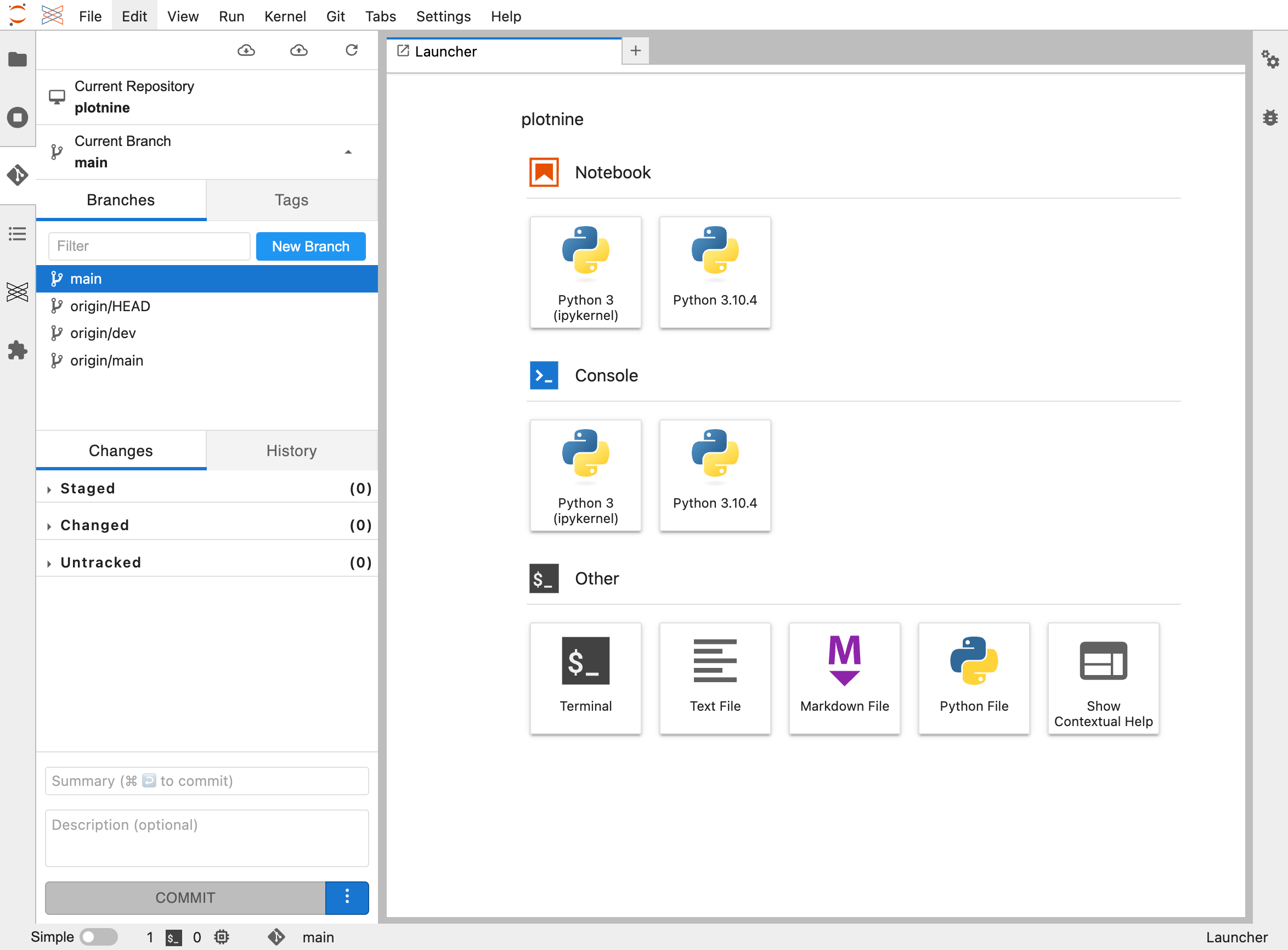Using Git with JupyterLab
Using the JupyterLab Git extension
JupyterLab sessions in Posit Workbench can utilize the JupyterLab Git extension to work with remote Git repositories, commit code, and more.
From the terminal, run the python -m pip install --upgrade jupyterlab jupyterlab-git command to install the extension.
Note
Depending on your Workbench architecture, you might need your administrator to install the extension for you, or globally for all users. Please contact your administrator and refer them to the instructions on installing jupyterlab-git with pip.
Using the terminal
Users can also work with Git via the terminal in JupyterLab. To open a terminal, click on File > New > Terminal. A terminal will open in a tab within JupyterLab.