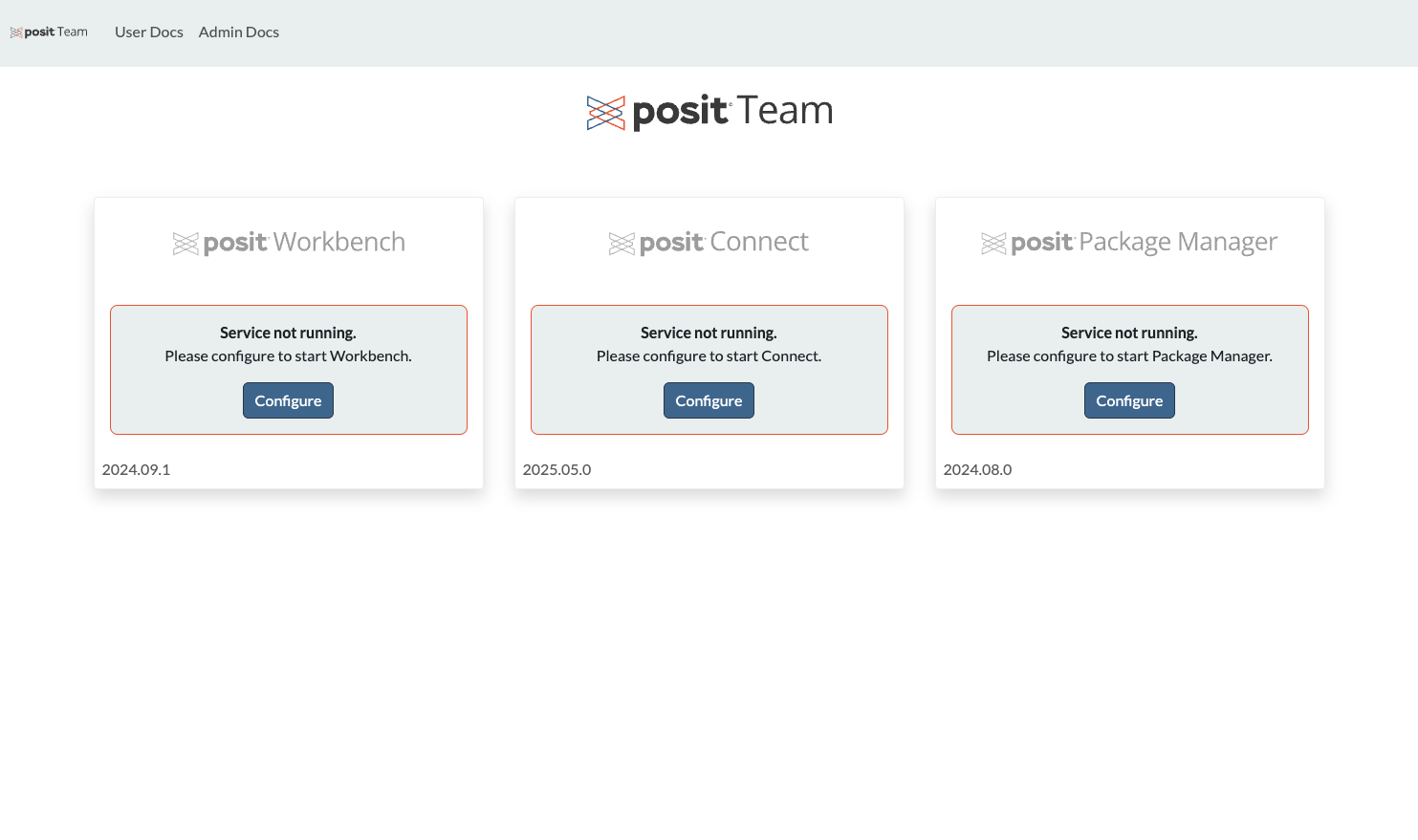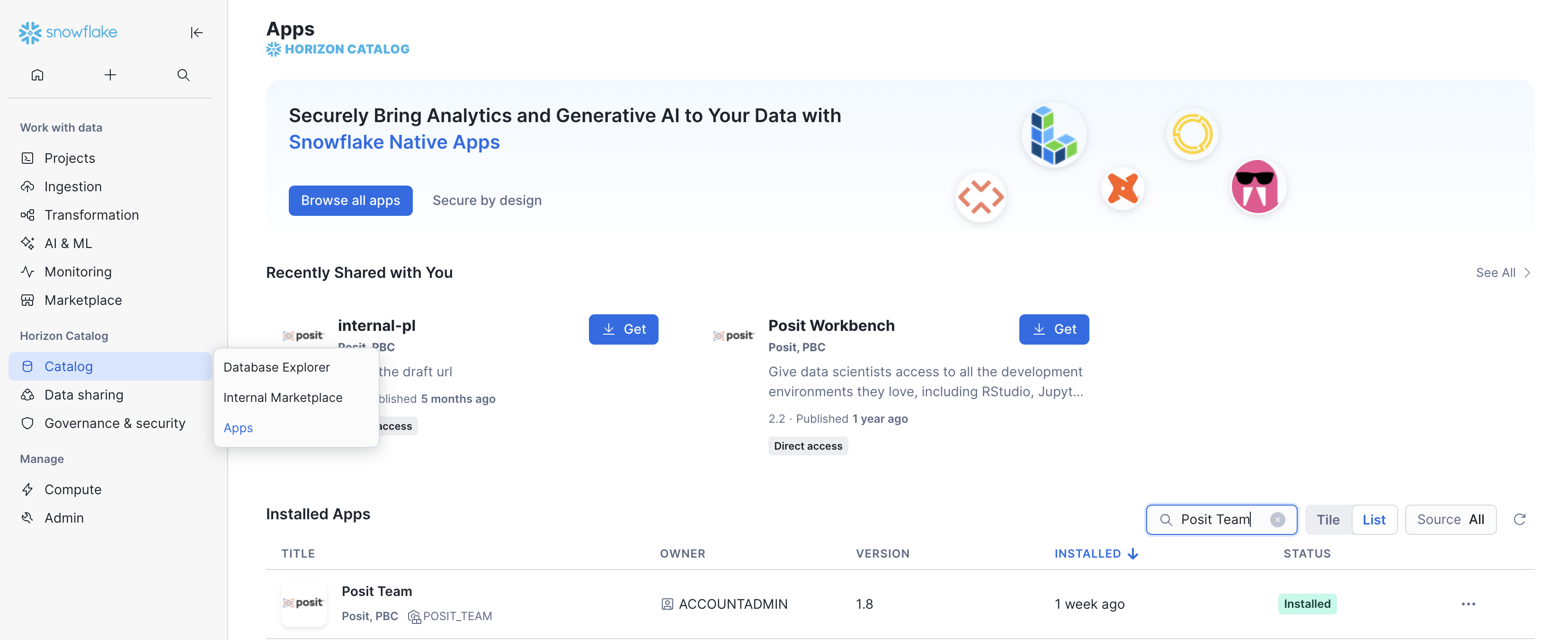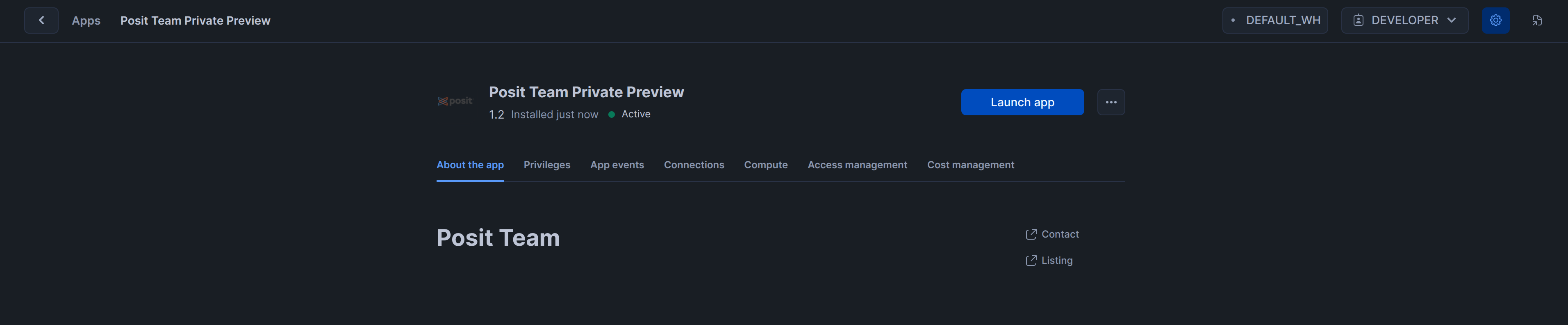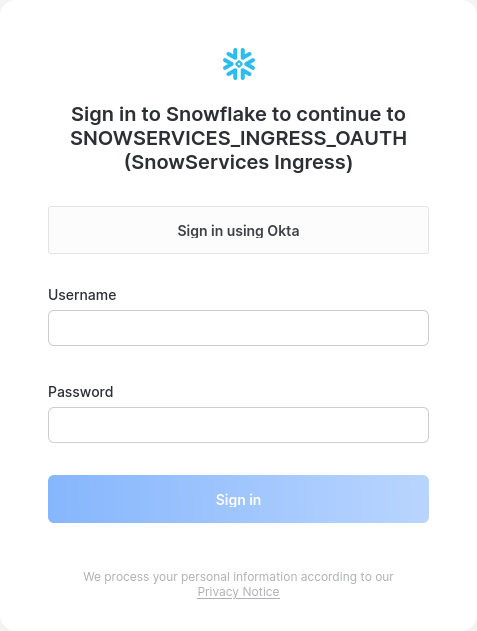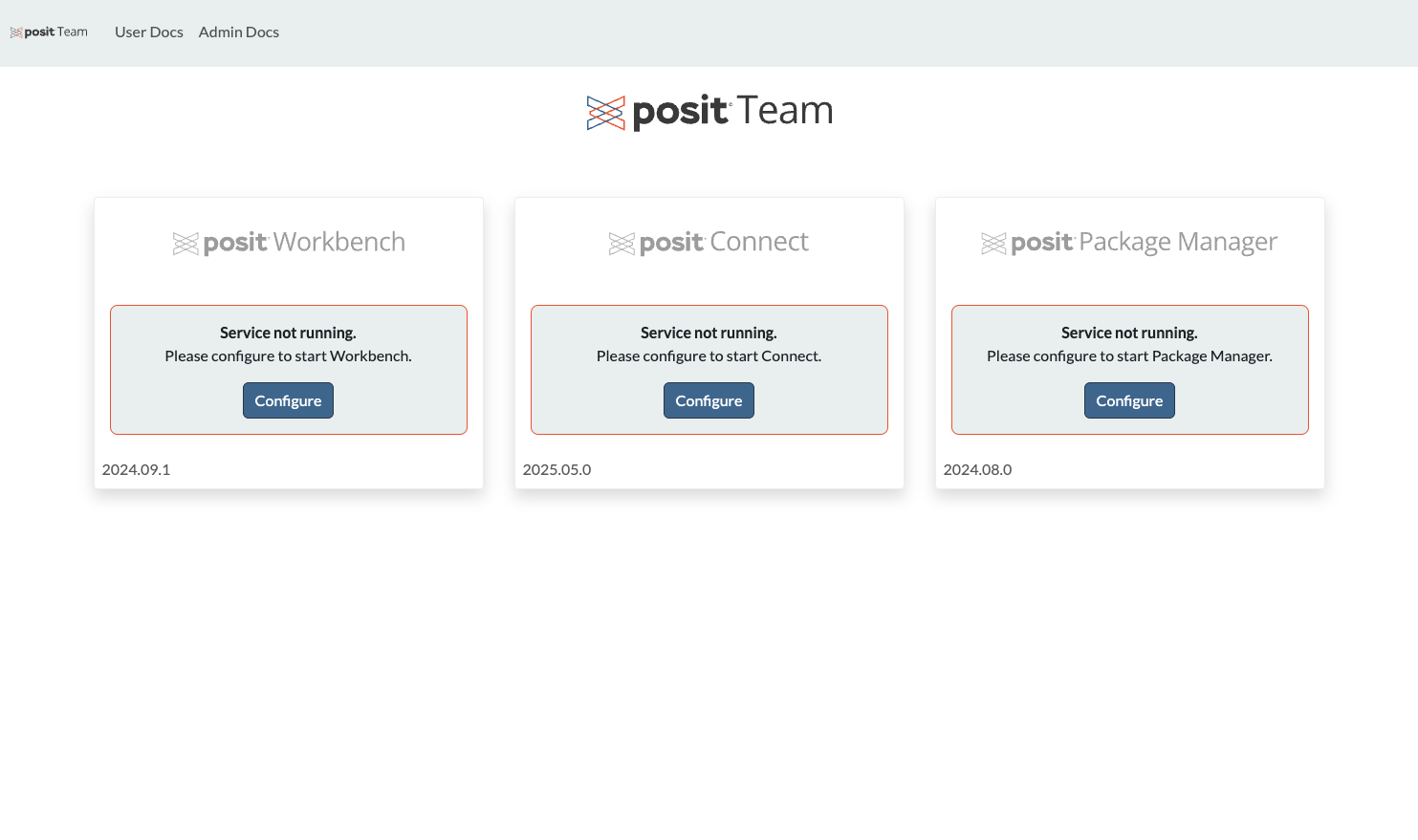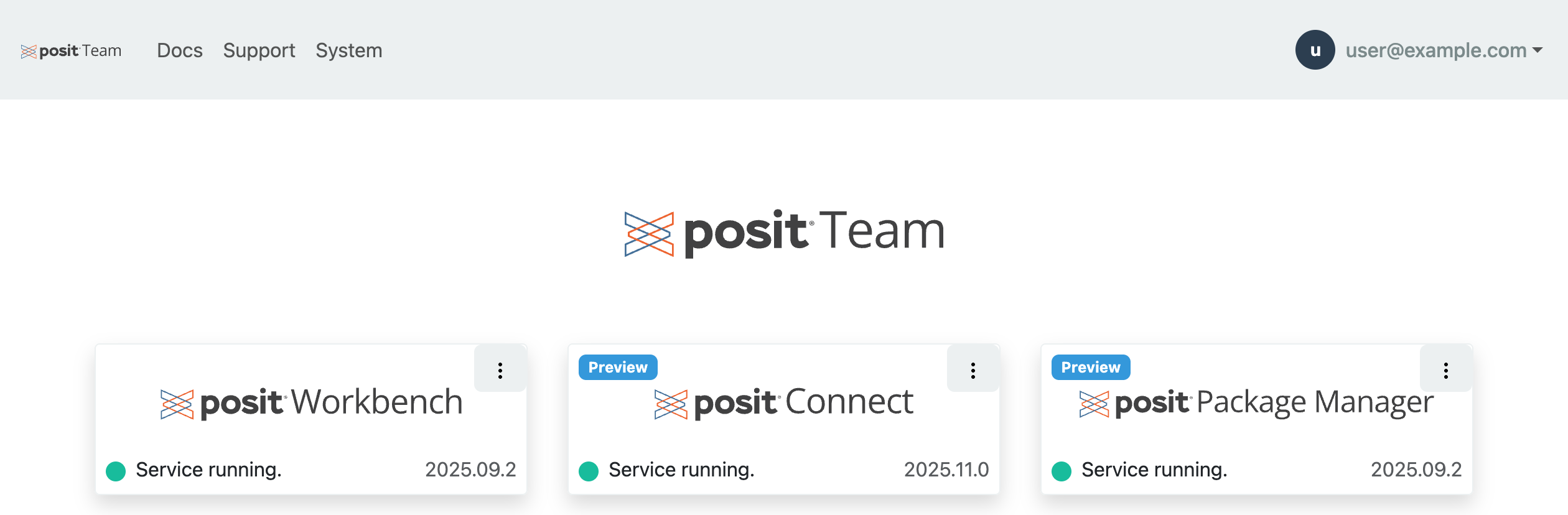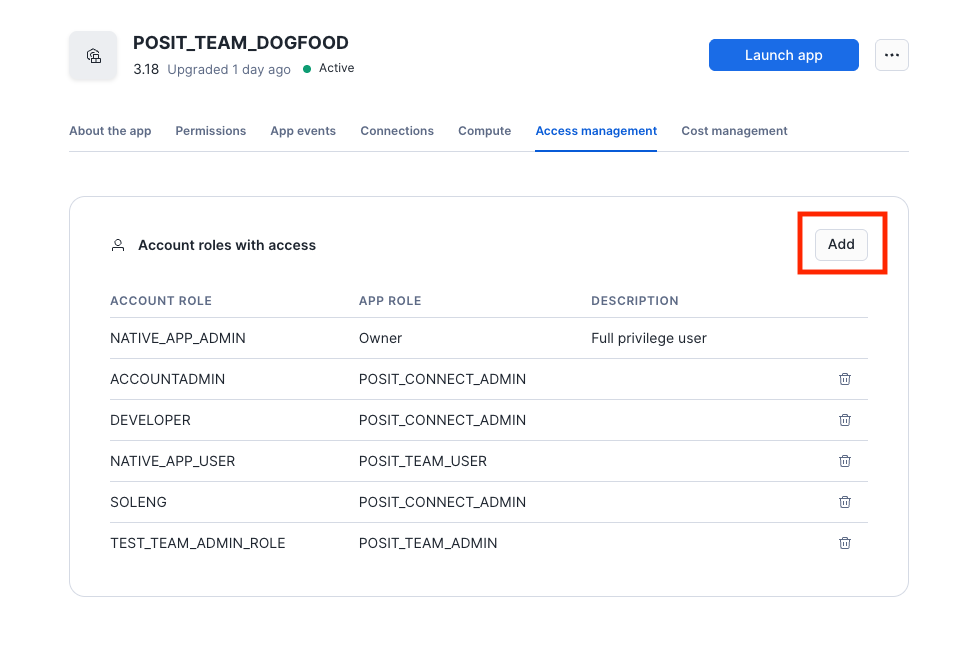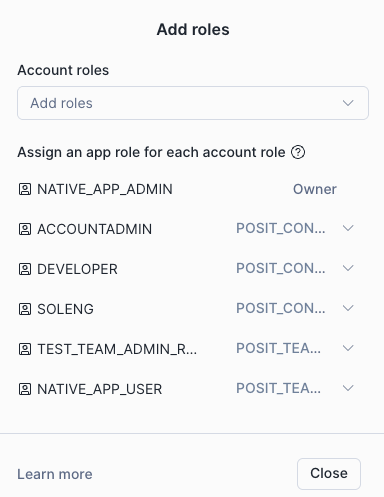Posit Team Native App
Posit Team hosted in Snowpark Container Services
Overview
Running Posit Team as a Snowflake Native App gives data scientists access to the development environments they love, the best content and reporting management system, and a convenient vendored package manager all within Snowpark Container Services (SPCS).
The Posit Team Native App includes:
- Posit Workbench Generally Available
- A cloud development environment for data scientists. Learn more in the Workbench documentation.
- Posit Connect Public Preview
- A publishing platform for the work your teams create in R and Python. Learn more in the Connect documentation.
- Posit Package Manager Private Preview
- A repository management server to organize and centralize R and Python packages across your team, department, or entire organization. Learn more in the Package Manager documentation.
Administrators choose which products to install.
If you would like to instead only install Workbench as a single Native App, please follow the Workbench Native App installation guide.
Requirements
Use of Posit Team within Snowpark Container Services requires an Advanced tier license for Posit Team.
Installing the Posit Team Native App requires the ACCOUNTADMIN role (Snowflake AccountAdmin role details).
AWS PrivateLink
Posit Team supports installation into a Snowflake account configured to use AWS PrivateLink.
To use AWS PrivateLink with Posit Team, your Snowflake account must:
- Be a Business Critical account
- Have AWS PrivateLink enabled and authorized
- Be able to resolve AWS PrivateLink traffic via private connectivity with a valid Network Load Balancer DNS
The AWS PrivateLink documentation contains instructions to check and adjust your account configuration.
Azure Private Link
Posit Team supports installation into a Snowflake account configured to use Azure Private Link.
To use Azure Private Link with Posit Team, your Snowflake account must:
- Be a Business Critical account
- Have Azure Private Link enabled and authorized
- Be able to resolve Azure Private Link traffic via private connectivity with a valid Network Load Balancer DNS
The Azure Private Link documentation contains instructions to check and adjust your account configuration.
Getting started with Posit Team Native App
Accessing Posit Team
If you already have the Posit Team service URL, you can access it directly. Otherwise, use Snowflake to discover the Posit Team Native App.
- Visit Catalog > Apps and click Posit Team.
- Click Launch app
Posit Team prompts you to log in when you visit. Sign in using the authentication method configured for your Snowflake account. Posit Team uses the single sign-on (SSO) workflow supported by Snowflake.
After you successfully sign in, you’ll see the Posit Team landing page.
Users can access Posit Team through the Launch App button in their Snowflake accounts or by accessing the Posit Team URL directly.
Set up products
After installing Posit Team, configure and launch the products you want to run. Click on the individual product card from the Posit Team landing page to get started.
Product access
After configuring and installing a product, users can visit that product by clicking on the individual product card from the Posit Team landing page.
Manage products
Once a product is installed, you can use the management page to modify its configuration. From the Posit Team landing page, click on the menu icon (vertical dots) for each product and click Manage.
Application roles
The Posit Team Native App has POSIT_* application roles which are similar to account roles but scoped to the application. Refer to the Snowflake roles documentation for a detailed explanation.
| Role | Purpose |
|---|---|
POSIT_TEAM_ADMIN |
Grants all admin permissions across Posit Team products. Includes all permissions from POSIT_CONNECT_ADMIN, POSIT_PACKAGE_MANAGER_ADMIN, and POSIT_WORKBENCH_ADMIN.We recommend granting this application role sparingly. A user with this role is able to stop, and disturb, the functionality of all Posit Team products. |
POSIT_TEAM_USER |
Grants all user permissions across Posit Team products. Includes all user permissions from POSIT_CONNECT_PUBLISHER, POSIT_CONNECT_VIEWER, POSIT_PACKAGE_MANAGER_USER, and POSIT_WORKBENCH_USER. |
POSIT_WORKBENCH_ADMIN |
Grants access to Workbench administrative functions. Also grants all permissions that the POSIT_WORKBENCH_USER has.We recommend granting this application role sparingly. A user with this role is able to stop, and disturb, the functionality of Workbench. |
POSIT_WORKBENCH_USER |
Can access Workbench and view the status of the service. |
POSIT_CONNECT_ADMIN |
Grants access to Connect administrative functions. Also grants all permissions that the POSIT_CONNECT_PUBLISHER and POSIT_CONNECT_VIEWER have.We recommend granting this application role sparingly. A user with this role is able to stop, and disturb, the functionality of Connect. |
POSIT_CONNECT_PUBLISHER |
Can publish content within Connect. |
POSIT_CONNECT_VIEWER |
Can view content within Connect. |
POSIT_PACKAGE_MANAGER_ADMIN |
Grants access to Package Manager administrative functions. Also grants all permissions that the POSIT_PACKAGE_MANAGER_USER has.We recommend granting this application role sparingly. A user with this role is able to stop, and disturb, the functionality of Package Manager. |
POSIT_PACKAGE_MANAGER_USER |
Can access Package Manager and view the status of the service. |
You can manage access through the Snowsight UI or by using SQL. Replace the placeholder role names in the example below with the names of the desired roles in your Snowflake account. You can grant users either specific product user roles (such as POSIT_CONNECT_PUBLISHER, POSIT_WORKBENCH_USER, etc.) or the POSIT_TEAM_USER role, which is a superset that includes all product-level user roles.
Snowsight UI
GRANT APPLICATION ROLE posit_team.posit_team_user_role to ROLE my_user_role;
GRANT APPLICATION ROLE posit_team.posit_team_admin_role to ROLE my_admin_role;To grant access through the UI, click Access management in the top navigation bar.
Select a role and grant the desired application role(s).
As of February 2025 BCR-1692 in bundle 2024_08 has set all users’ DEFAULT_SECONDARY_ROLE to ALL. This change will automatically allow roles to inherit all the privileges of any other roles that they have been granted. In the context of the Posit Team Native App, users with higher privileges (for example, ACCOUNTADMIN) will be able to access the Native App even if they have not been granted access explicitly in the UI.
To disable this setting, admins can enforce a session policy blocking secondary roles. However, users may encounter authentication issues. In that case, ensure that the default role for any user authenticating to the Posit Team App is set to either POSIT_TEAM_ADMIN or POSIT_TEAM_USER.
Additional resources
How to use the Posit Team Native App
- Build and deploy AI-powered data products without leaving Snowflake: Introducing the Posit Team Native App
- Analyze data with R using Workbench in Posit Team and Snowflake
- Workbench in Posit Team User Guide
- Team-managed Snowflake credentials for Workbench
- Introducing Databot: An AI assistant for exploratory data analysis