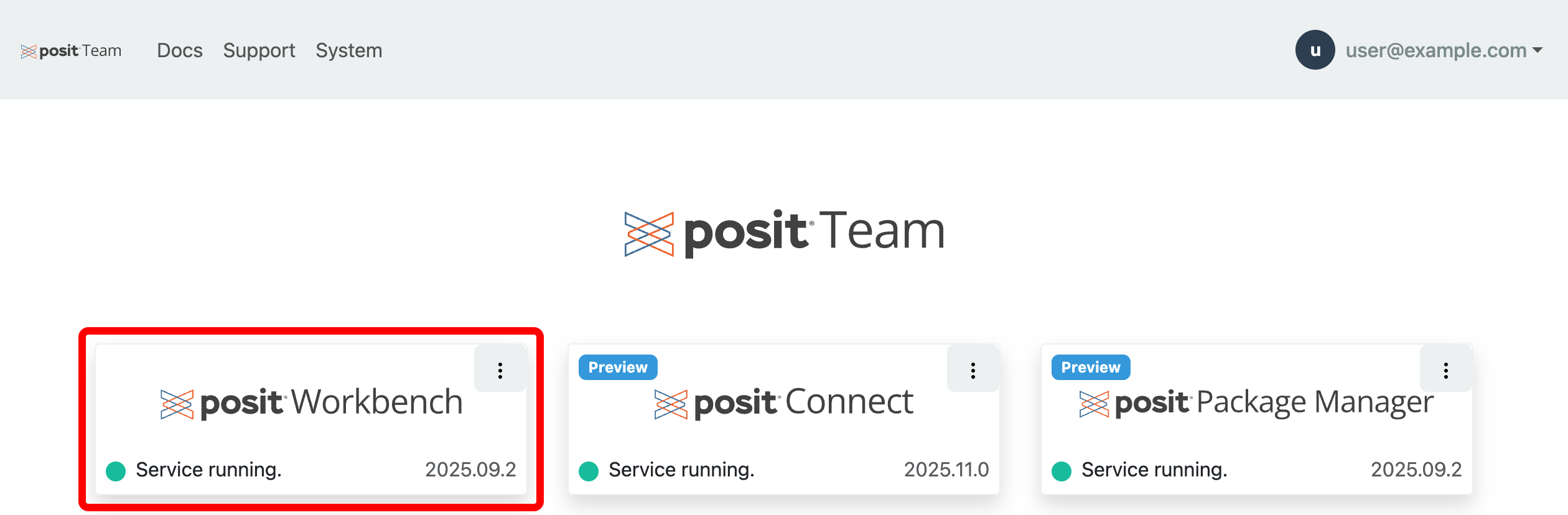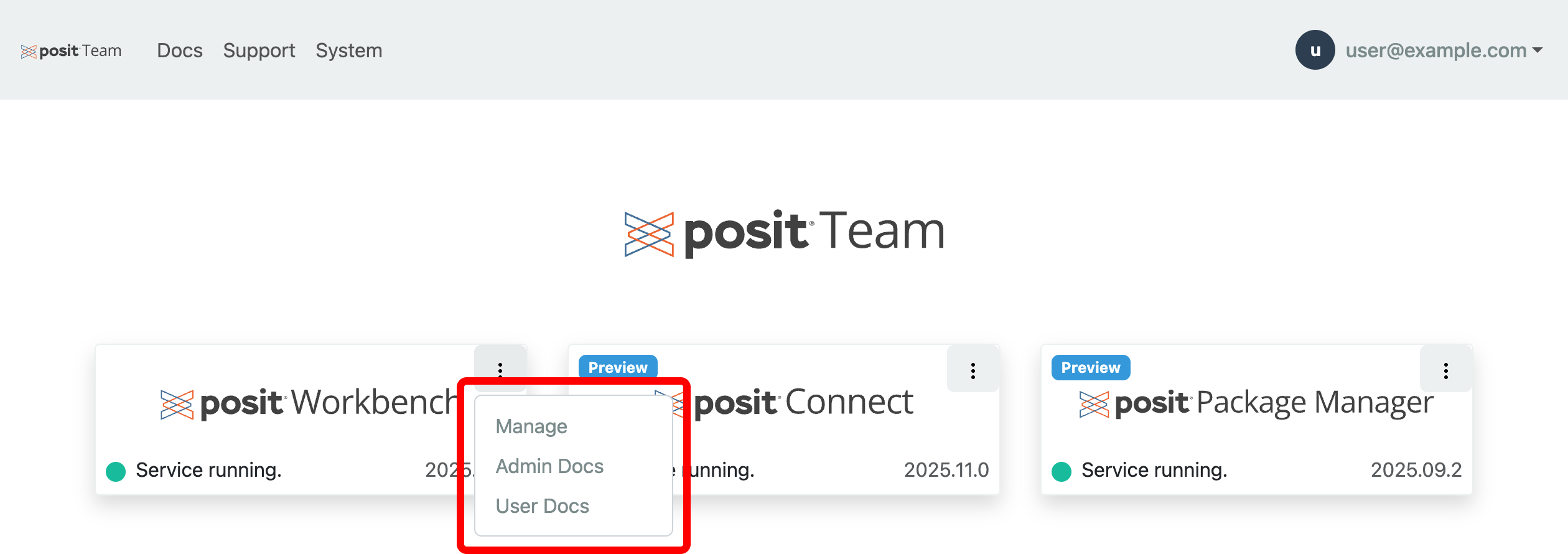Use Workbench in Snowflake
Posit Workbench on Snowflake gives data scientists access to the development environments they love, including RStudio, Positron, Jupyter, and VS Code. For more information about how to use Workbench, refer to the Admin and User guides.
Installation
To initially set up Workbench please follow the setup guide.
Usage
The message Service running along with a green circle indicates that it is configured and available.
Users can easily access Workbench by clicking the Posit Workbench logo or card.
For user documentation of Workbench see the Workbench Snowflake user documentation which outlines how to use managed credentials.
Management
To manage Workbench click the menu icon (vertical dots) on the Workbench card and click manage.
See the management docs for all day 2 operations such as resizing the compute pool, backup and restore.