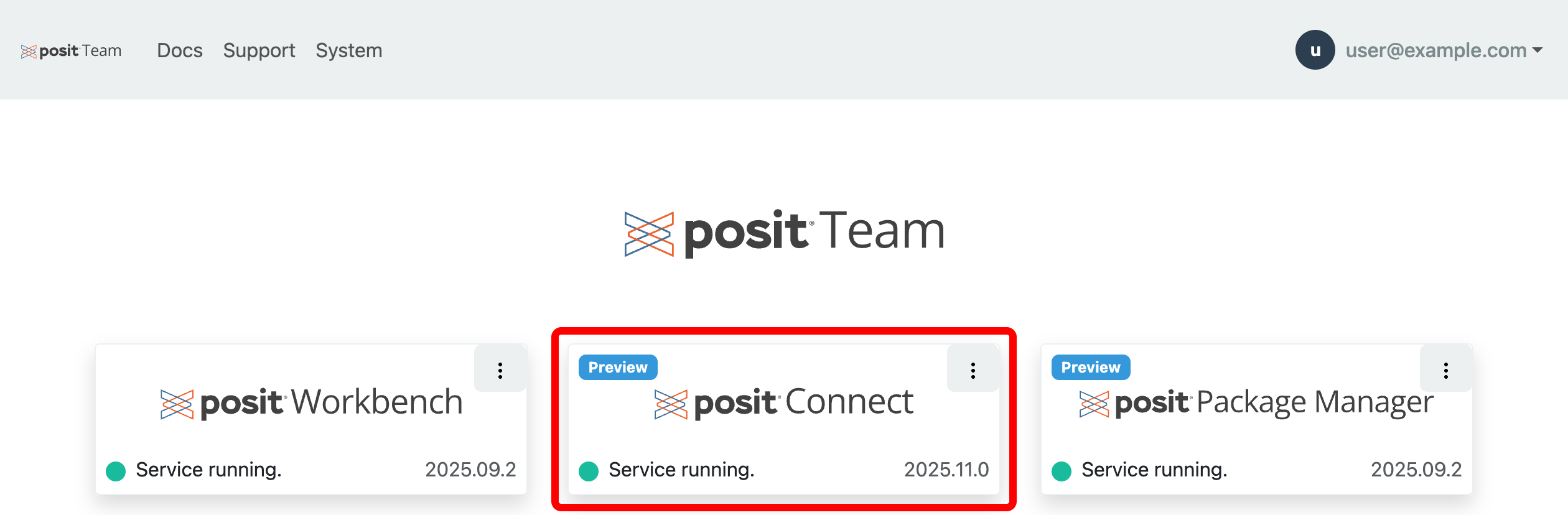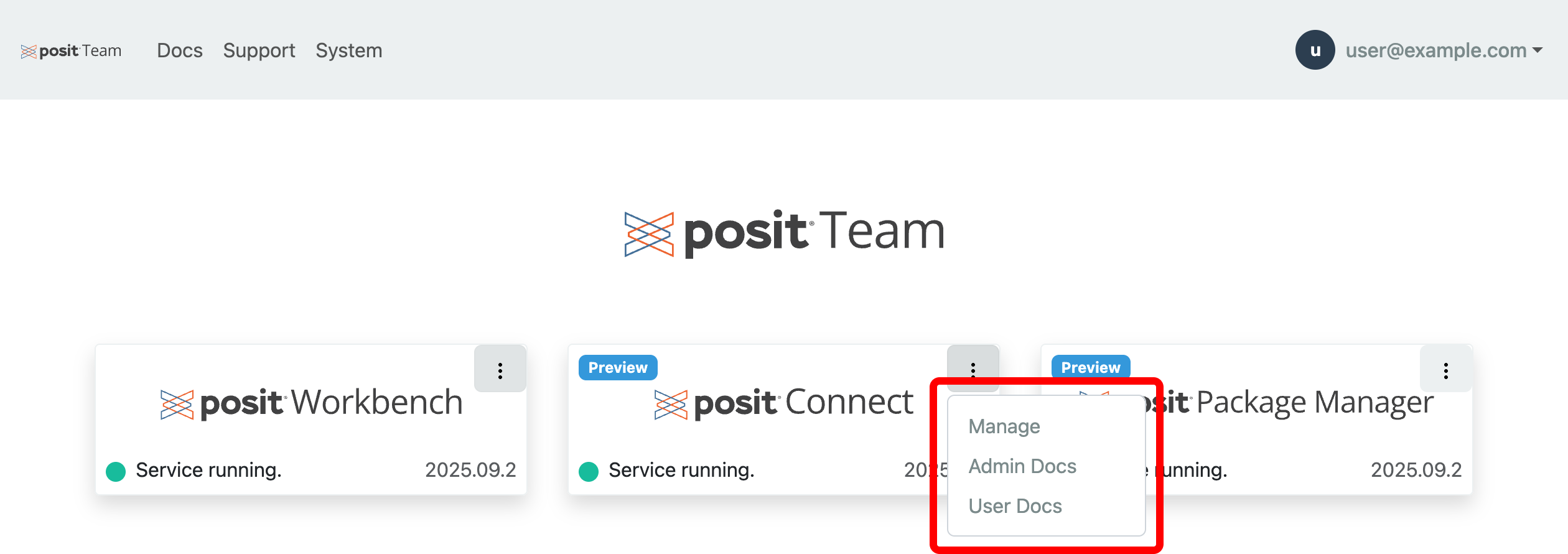Use Connect in Snowflake
Posit Connect on Snowflake provides an easy-to-use platform for data scientists and researchers to deploy interactive data applications and publish their research findings. This increases their visibility and accessibility to their organization’s key stakeholders. For more information about how to use Connect, refer to the Admin and User guides.
Installation
To initially set up Connect please follow the setup guide.
Usage
The message Service running along with a green circle indicates that Connect is configured and available.
Users can easily access Connect by clicking the Posit Connect logo or card.
Management
To manage Connect click the menu icon (vertical dots) on the Connect card and click manage.
See the management docs for all day 2 operations such as resizing the compute pool, backup and restore.