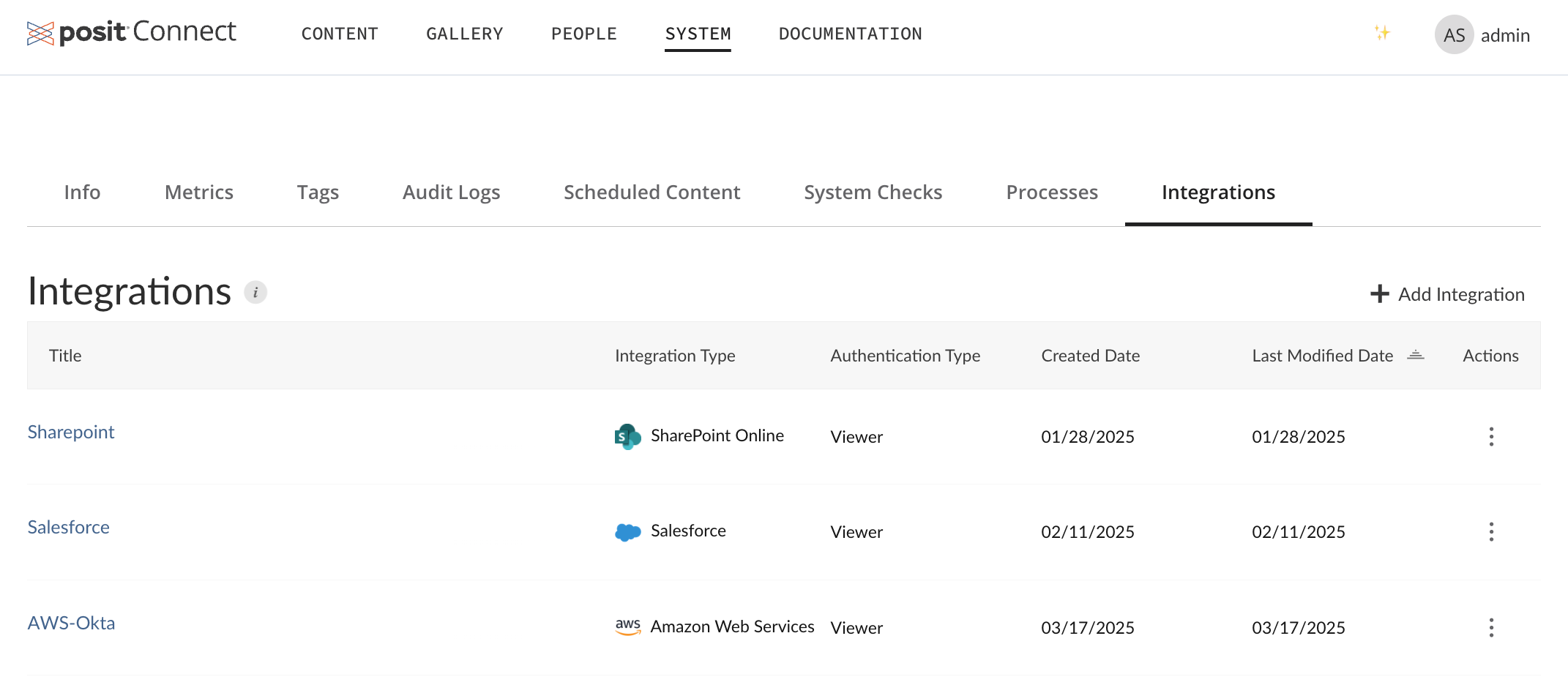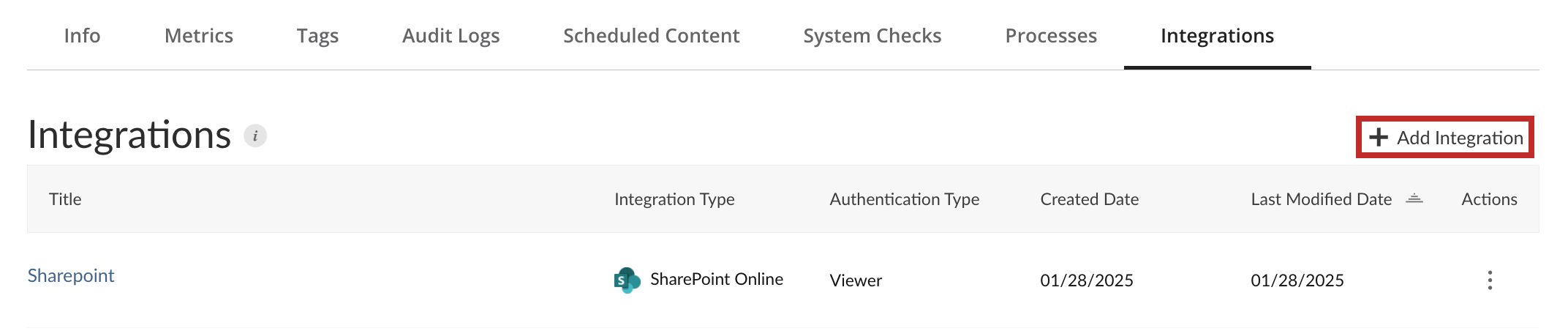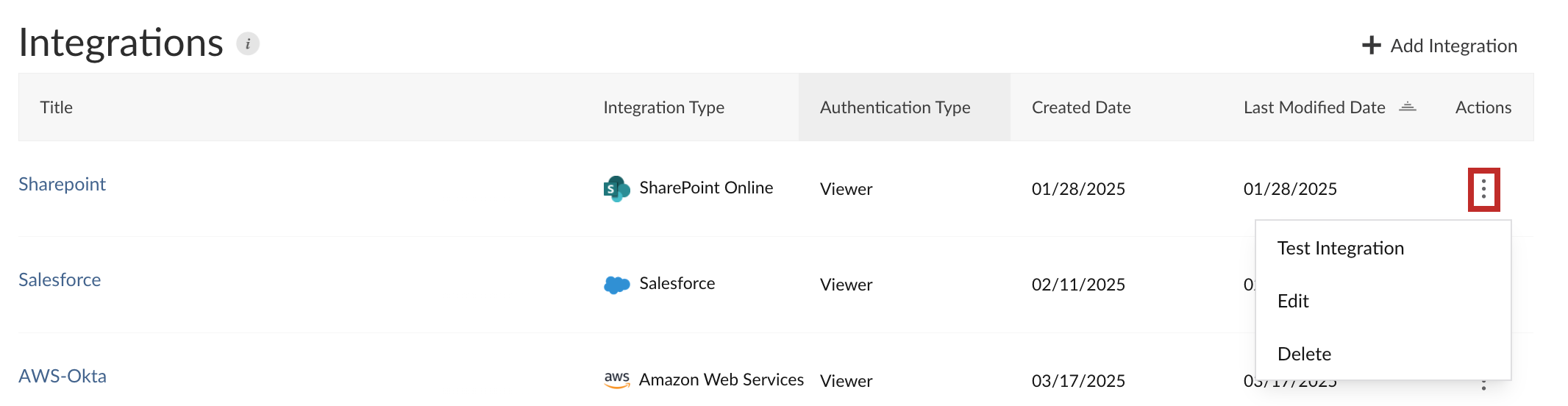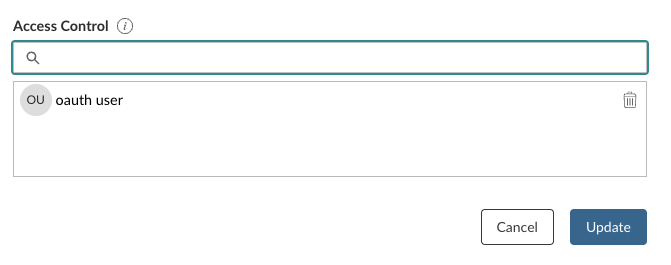Integration Management
Overview
Using the Integrations tab in the Connect UI, Connect Administrators can create, view, and manage OAuth integrations.
To access the Integrations tab, click System from the top menu bar, and then Integrations.
All actions to manage OAuth integrations (creating, editing, deleting, and testing) are audited events.
Creating a new integration
To create a new integration, click + Add Integration.
For detailed information on using the Integrations tab to create new OAuth integrations for all supported integrations, see the Connect Admin Guide.
Managing existing integrations
You can sort existing integrations by title, integration type, authenticaion type, and created or last modified date.
You can also test, edit, and delete existing integrations by clicking the three vertical dots icon under Actions.
Access control lists
When creating a new integration or editing an existing integration, you can manage the access control list (ACL) for that integration at the bottom of the provided modal form under Access Control.
This form allows you to specify which Connect users and groups have access to the integration. By default, all users and groups are granted access. To restrict access, populate the ACL field with the desired users and groups.
Take care when removing users and groups from the ACL. If all users and groups are removed, the integration will become accessible for all publishers.