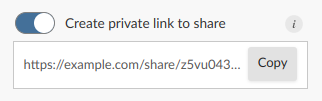Early Access features are new capabilities that are offered on an opt-in basis. These features may be restricted to certain license tiers or require specific entitlements while they are Early Access. We value user feedback on these features to help us refine and improve them while they are in this stage.
Early Access features are covered by the standard Support Agreement. To contact the Posit Support team, see our Support documentation for information such as how to open a support ticket.
Share links
Share links can only be enabled on Posit Connect servers with an unrestricted license. Contact your Posit Customer Success team for information about this license entitlement.
Share links allow owners, collaborators, and administrators to create a shareable link for any content item. This link can be shared with anyone and provides access to the content item, even if the visitor does not have a Posit Connect account.
Use the EarlyAccess.ShareLink configuration property to enable share links.
Creating a share link
To create a share link for a content item, turn on the Create private link to share toggle in the Access section of the content settings. You can then copy the link to share it with others.
Please note that the link provides access to the content without requiring authentication, and thus needs to be treated as a secret. If the link is exposed to unauthorized users, they will be able to access the content until the link is removed.
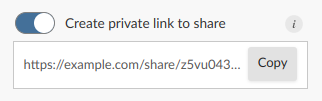
Removing a share link
To remove a share link, turn off the Create private link to share toggle within the Access section of the content settings. When a share link is removed, any navigation to the original share link will result in a 404 (not found).