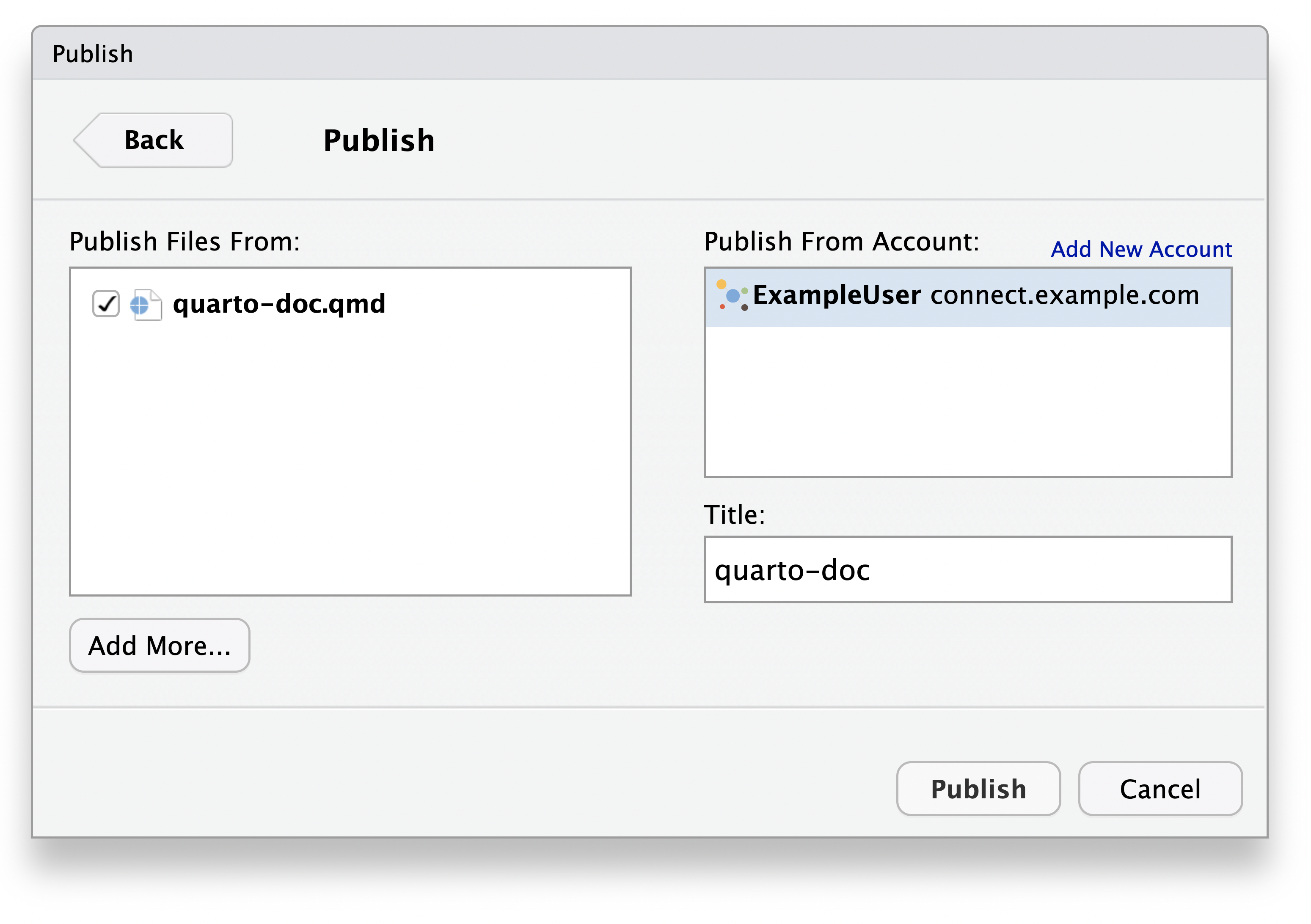Publishing
The following documentation is an overview of “Push-button Deployment” in RStudio.
For full documentation on options for specific platforms:
Publishing documents
You can publish R Markdown (.Rmd) and Quarto (.qmd) documents to Posit Connect or RPubs.com.
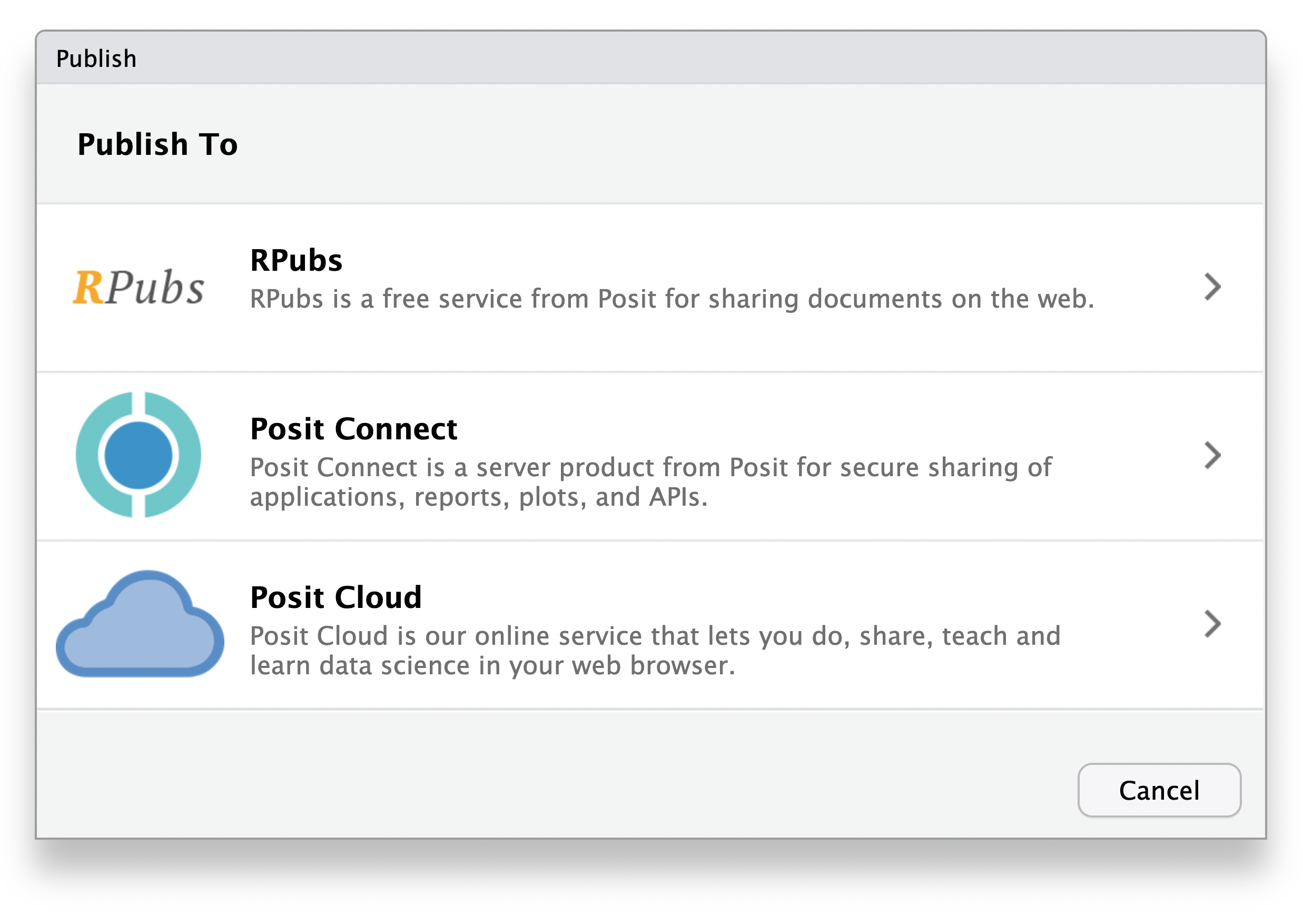
RPubs is a service for easily sharing public R Markdown documents. RPubs is not related to Posit Connect, and you should always choose “Posit Connect” if you wish to publish your content to Posit Connect.
Publishing Shiny apps
You can publish Shiny apps to Posit Connect or shinyapps.io.
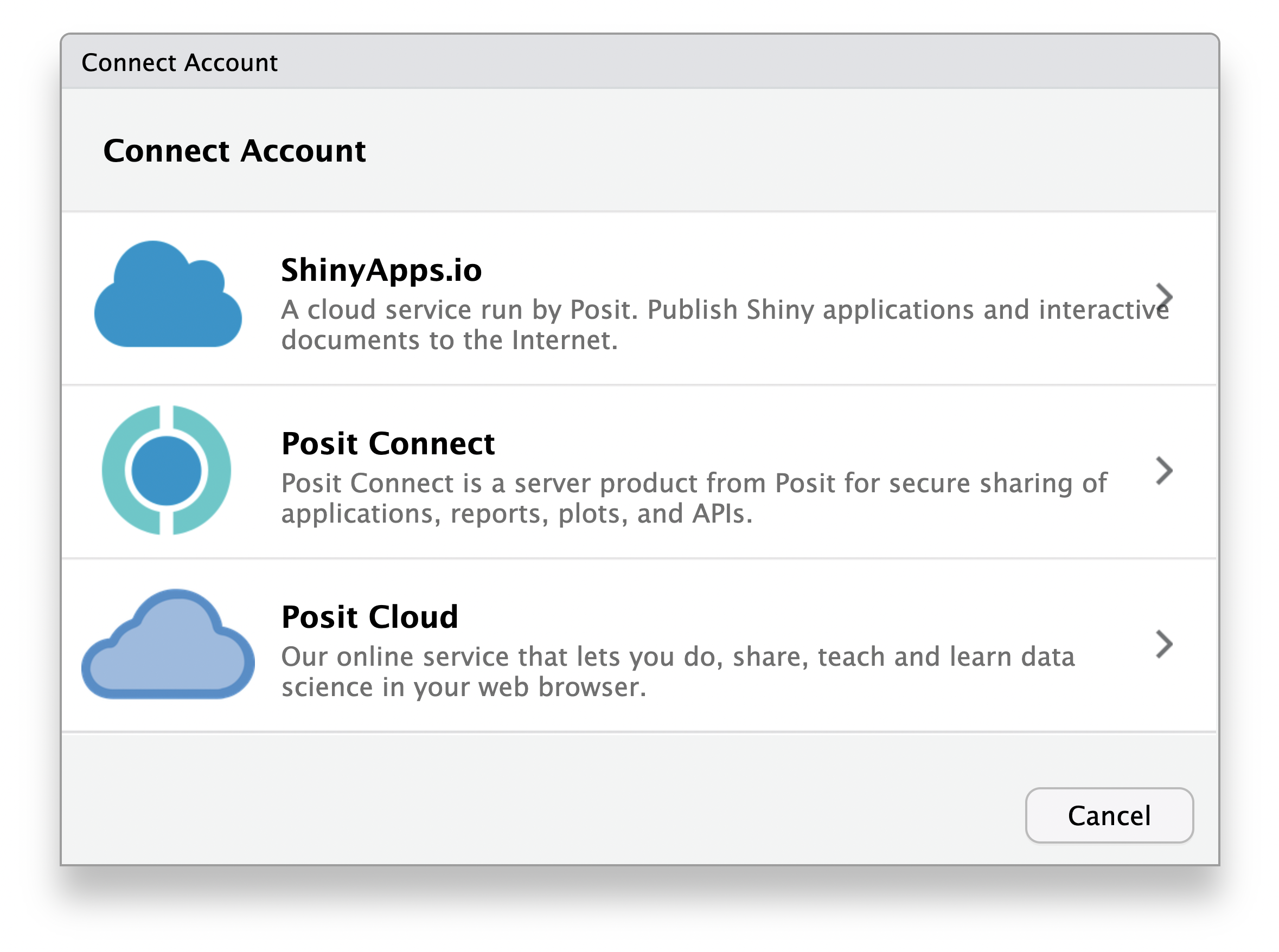
Including secrets
Posit Connect supports including secrets and other sensitive information as Vars (Environment Variables). When developing content for Connect, you should never place secrets (keys, tokens, passwords, etc.) in the code itself.
RStudio also supports the inclusion of environment variables defined in the user/project .Renviron file when publishing content to Posit Connect.
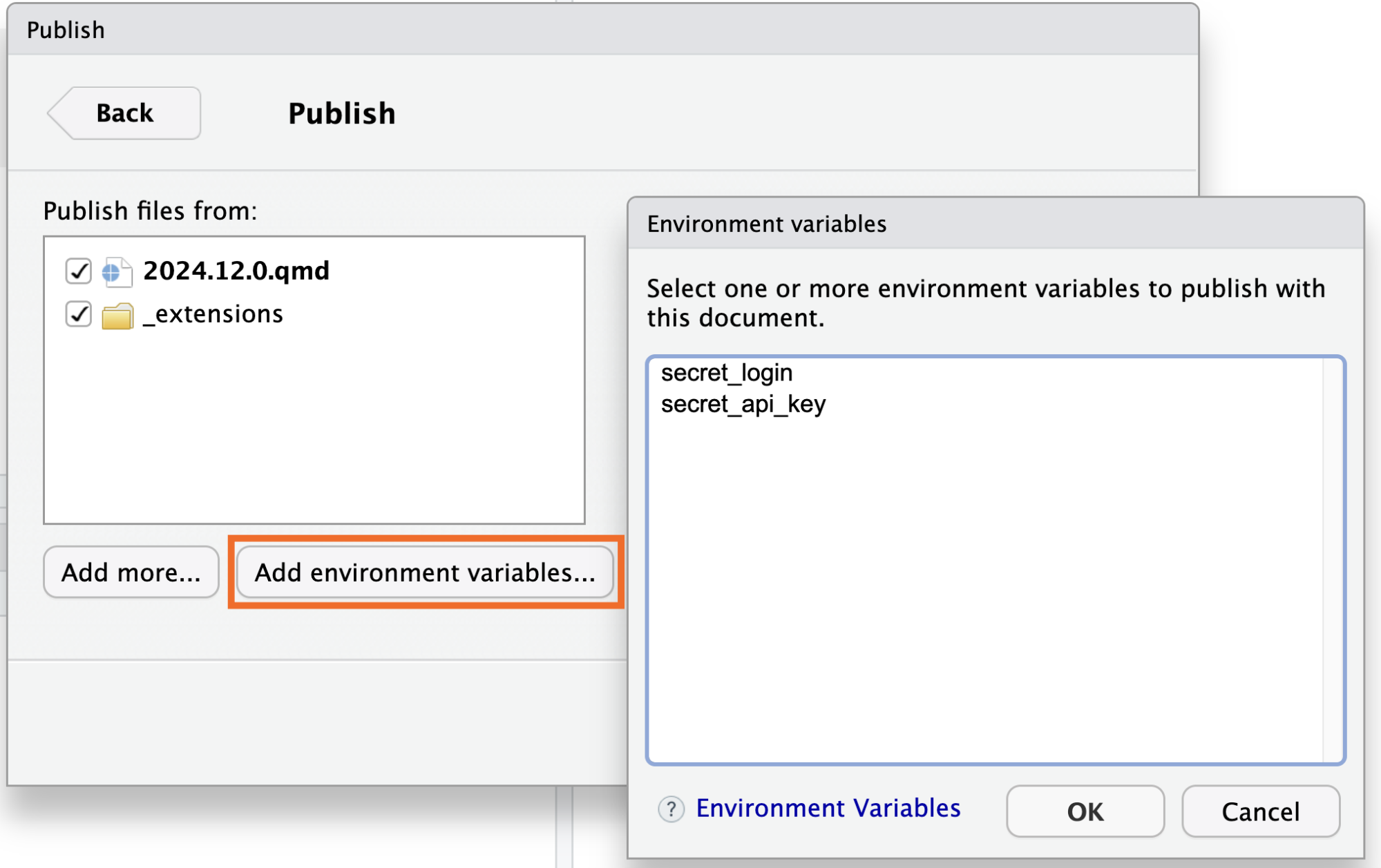
One or more environment variables can be selected for inclusion on Posit Connect. On publish, environment variables are sent over an encrypted connection and are not stored in the bundle. Environment variables are set prior to deployment so that your code can use them and the first deployment can still succeed. This means that if the deployment fails, the values will still be updated.
Reference the Posit Connect User Guide section on Vars (Environment Variables) for more information. The rsconnect R package can also include environment variables when publishing programatically. For more information, reference the [rsconnect documentation for envVars](https://rstudio.github.io/rsconnect/reference/deployApp.html#arg-envvars)
Additional content
For additional details or other content types, refer to the product-specific documentation: