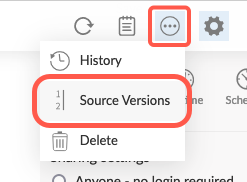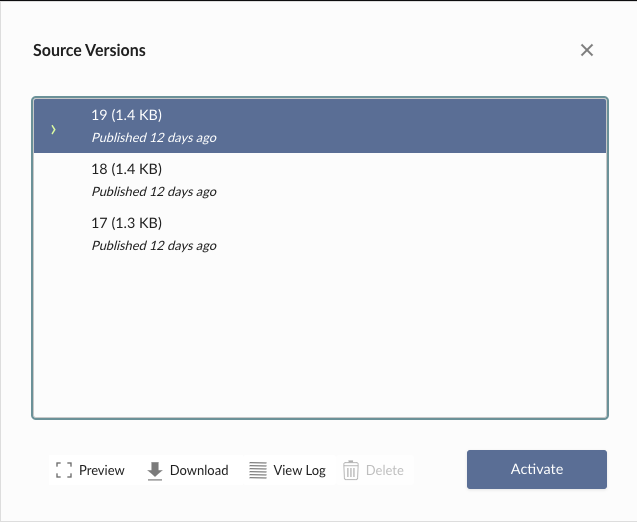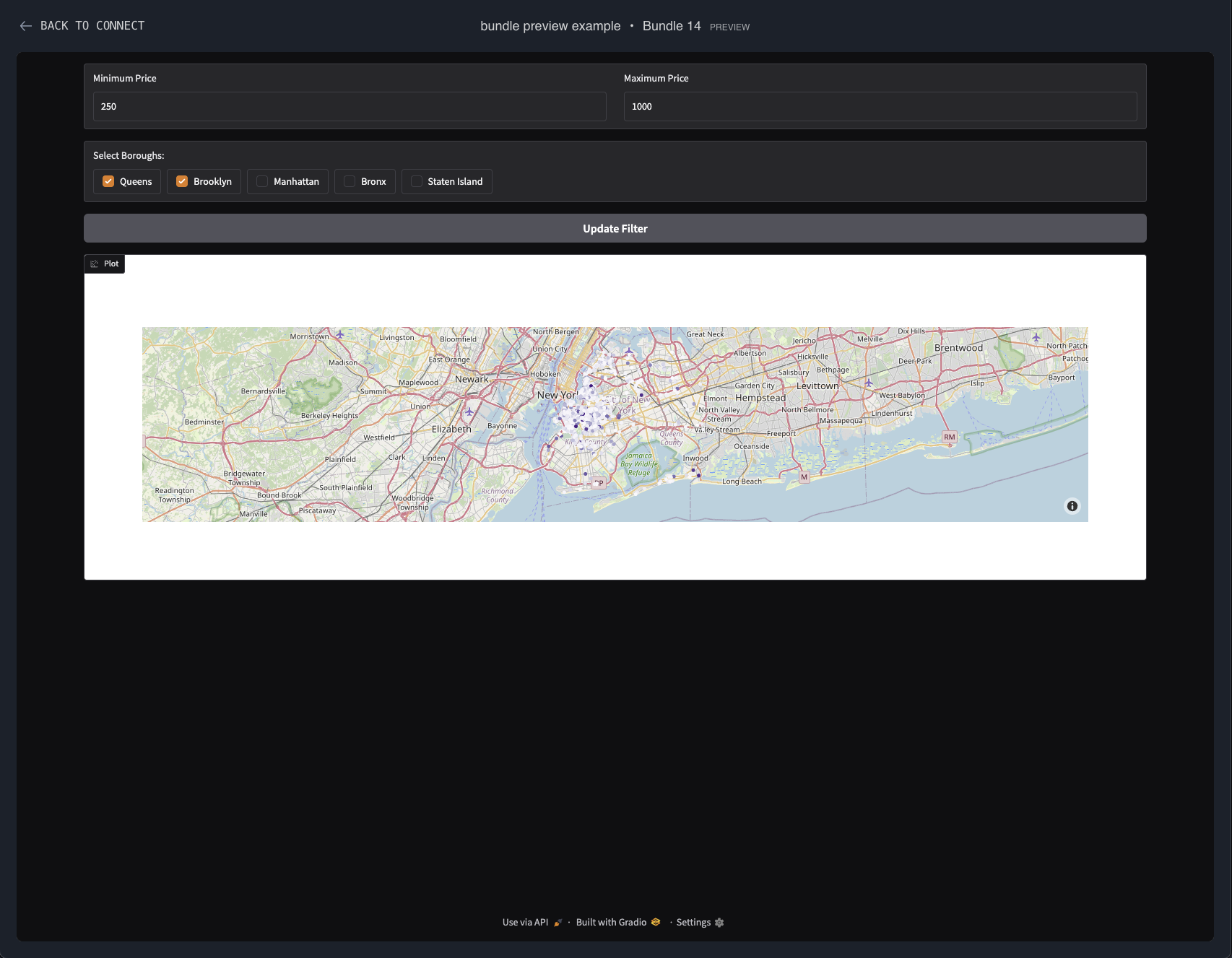Source Versions
You can view previous versions of content bundles deployed to Posit Connect within the Source Versions window.
Content bundles are created and uploaded to Connect as part of the publishing process, and can contain source code, environment specifications, or other files. Old bundles are retained until you reach the limit imposed by Applications.BundleRetentionLimit, at which point older bundles are deleted.
To access the list of bundles for a piece of content, select the More button (indicated by an ellipsis in a circle), and then click Source Versions.
For more information about managing content, see the Content Management section of the Posit Connect Admin Guide.
Changing an active bundle
Publishing new content or updates to an existing content item will set that bundle to active, indicated by a chevron in the Source Version pane. You can activate a different bundle for a piece of content by selecting it and clicking the Activate button.
For interactive applications
Activating an alternate bundle causes new incoming users to be directed to the new version of the application. Existing users of the application who are viewing the previously active bundle are not interrupted.
For APIs
Activating an alternate bundle causes new requests to be serviced by new processes running the new code. Existing requests are serviced by processes already launched running the old code.
For documents
Activating an alternate bundle immediately renders the newly activated bundle and promotes it to be the authoritative version of that document. For parameterized documents, only the default variant is rendered. Other instances of the report are not automatically regenerated, but the next manual or scheduled rendering is performed on the newly active bundle.
Content owners and collaborators can delete, download, activate, and view activation logs for their content bundles.
Previewing bundles
You can access versions of applications associated with inactive bundles by clicking on Preview inside the Source Versions window.
Previews will open in a new window within a frame indicating their status.