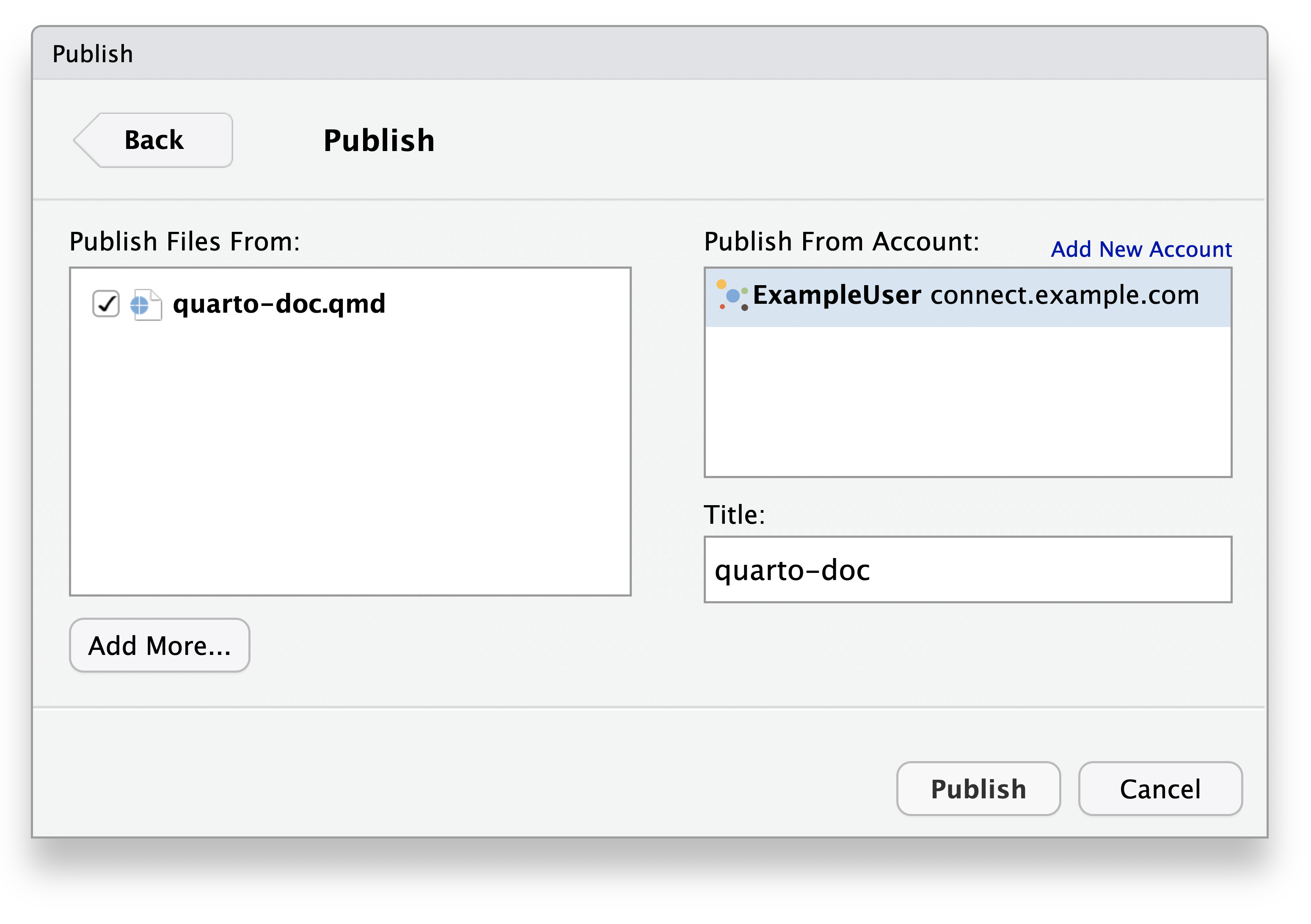Publishing
The following documentation is an overview of “Push-button Deployment” in RStudio.
For full documentation on options for specific platforms:
Publishing documents
You can publish R Markdown (.Rmd) and Quarto (.qmd) documents to Posit Connect, Posit Cloud, or RPubs.com.
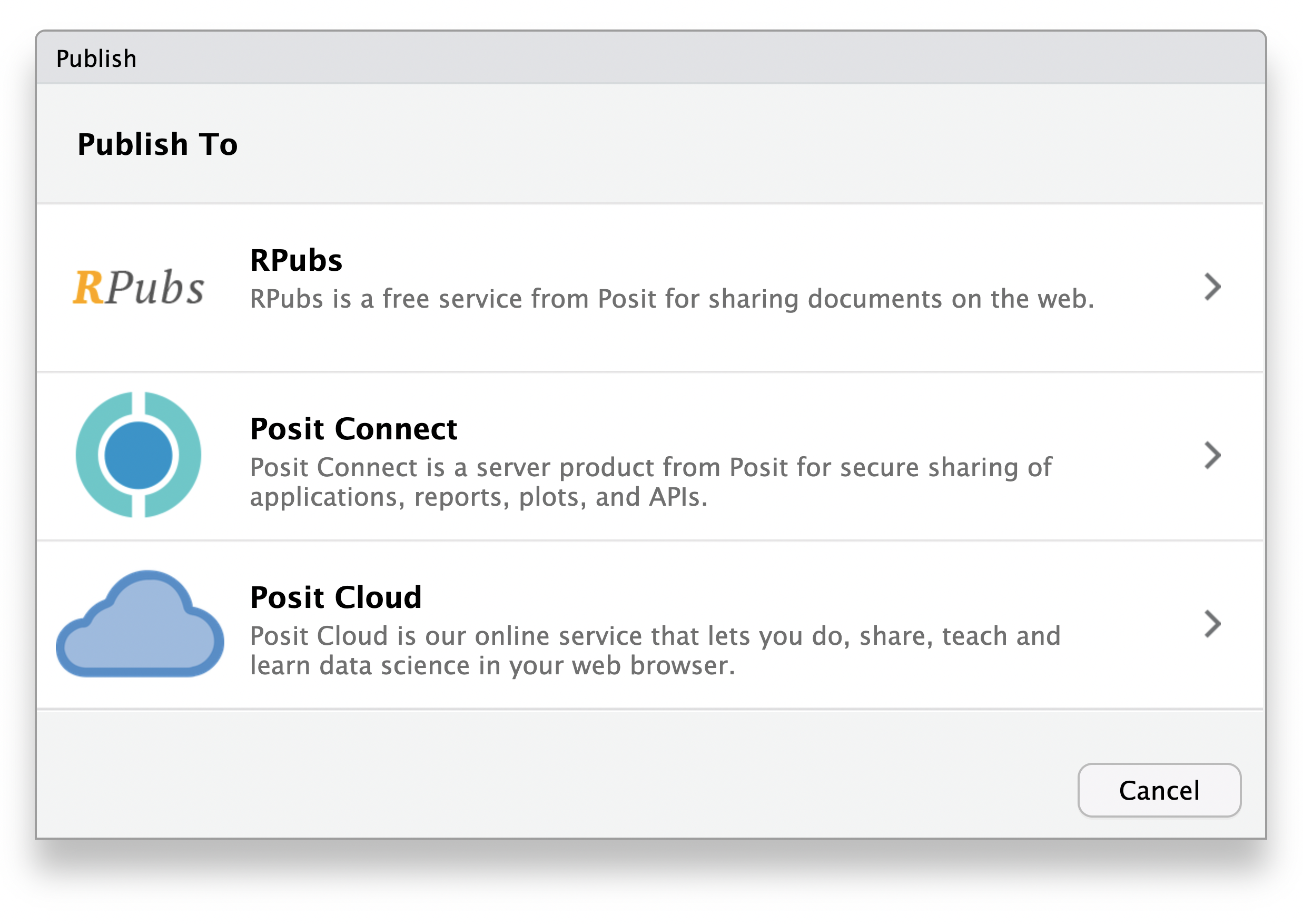
RPubs is a service for easily sharing public R Markdown documents. RPubs is not related to Posit Connect, and you should always choose “Posit Connect” if you wish to publish your content to Posit Connect.
Publishing Shiny apps
You can publish Shiny apps to Posit Connect, Posit Cloud, or shinyapps.io.
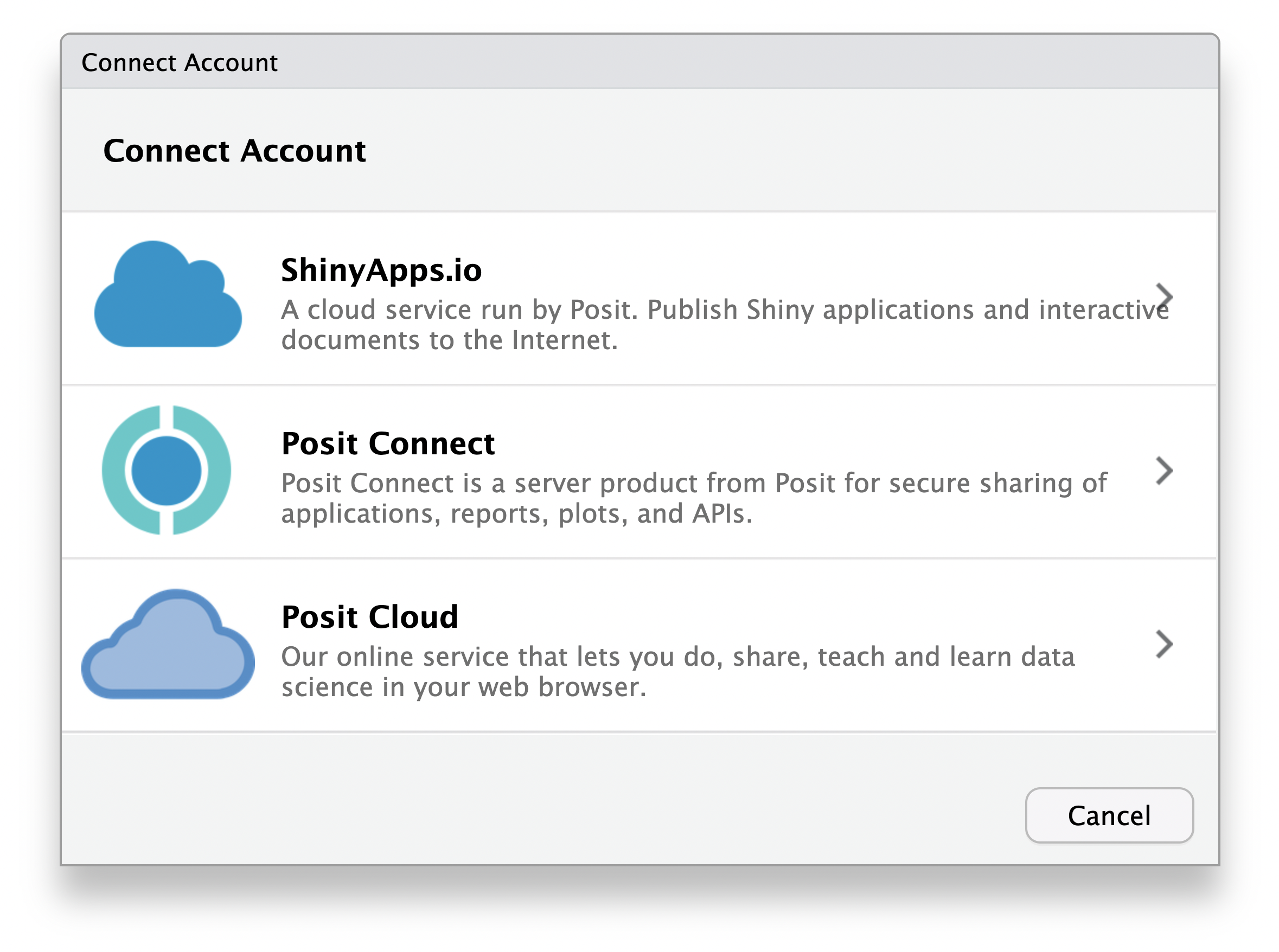
Additional content
For additional details or other content types, refer to the product-specific documentation: