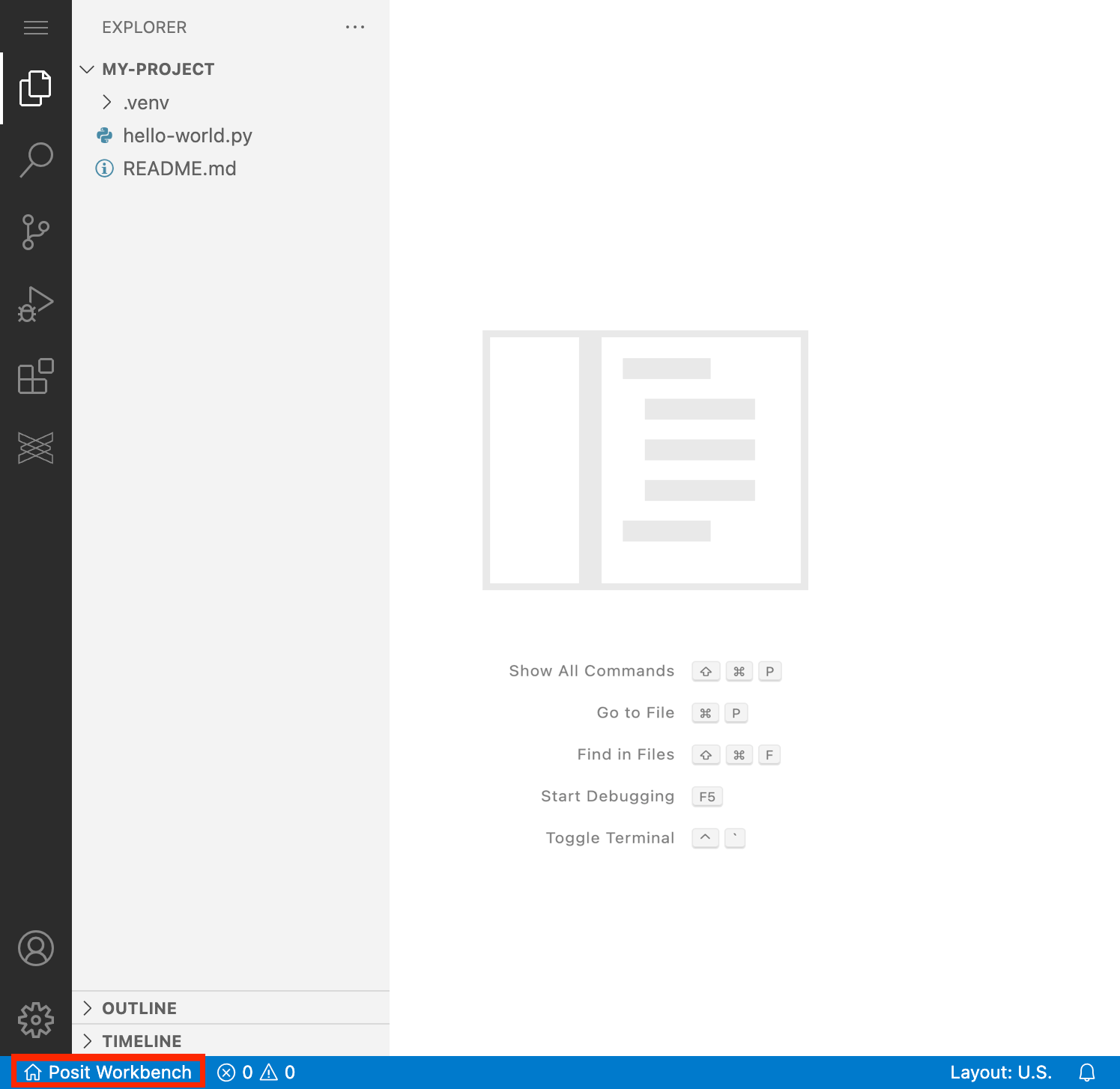Getting Started with VS Code
Posit Workbench supports launching Visual Studio Code sessions from the Posit Workbench home page. Visual Studio Code (VS Code) is a popular source-code editor built by Microsoft. Posit Workbench supports the use of VS Code through an open source server-based implementation of VS Code called code-server.
This section of the Workbench User Guide contains information specific to using VS Code within Posit Workbench. For complete details on using VS Code please refer to the VS Code Documentation.
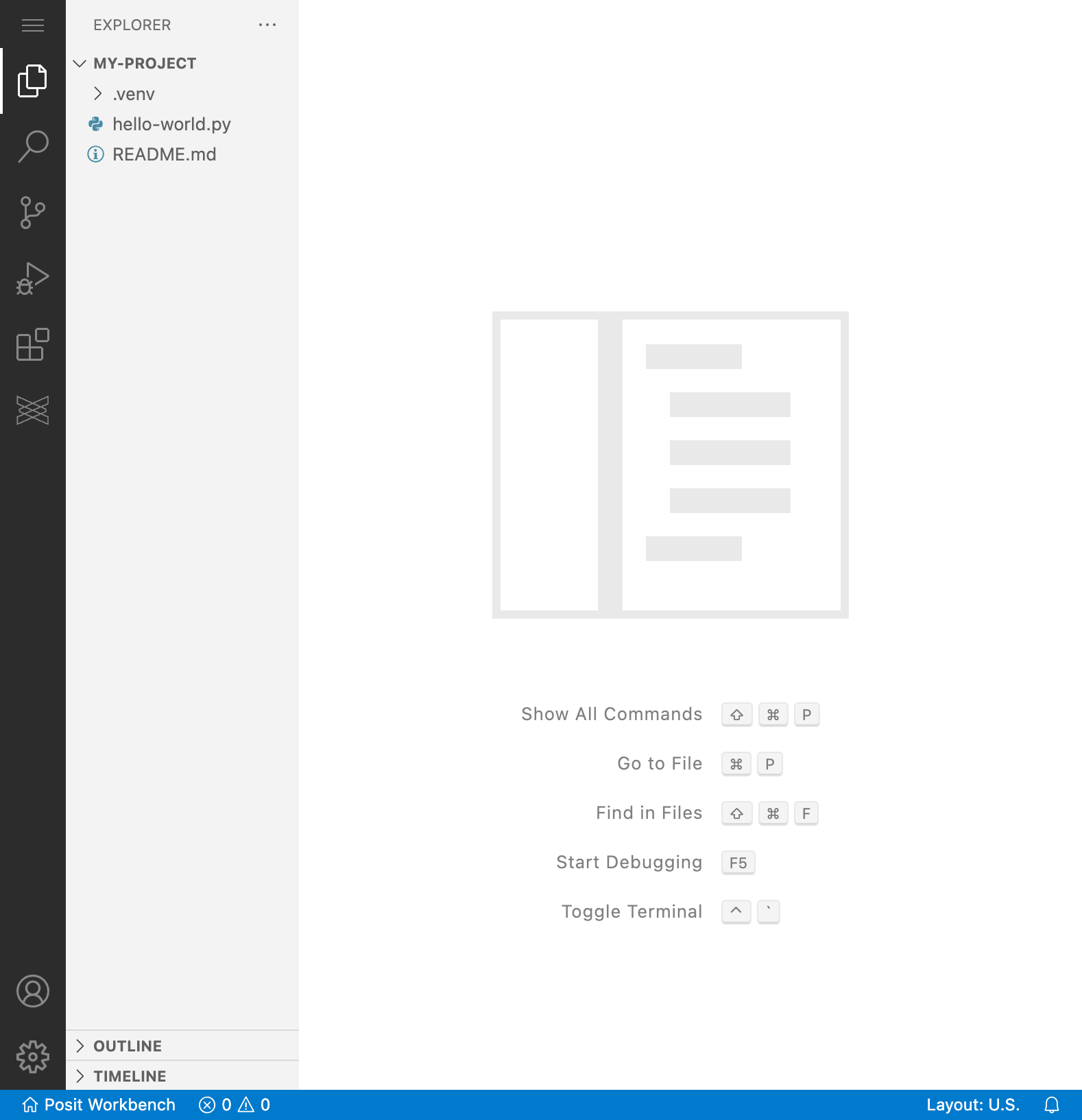
Start a VS Code session
To start a new session:
- From the Posit Workbench home page, click + New Session.
- Click the VS Code button.
- Click the Start Session button.
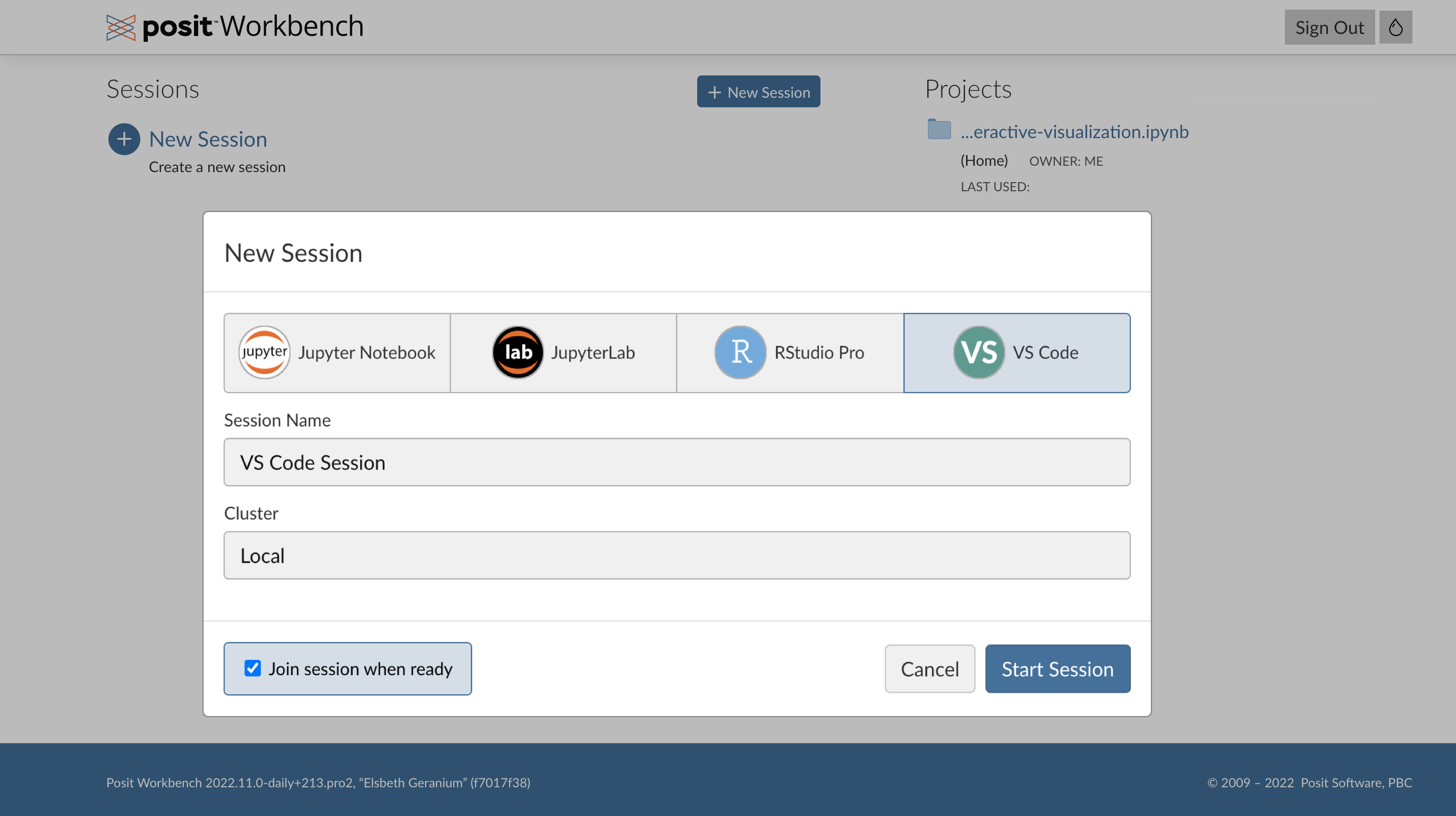
Once the session is ready Posit Workbench automatically opens VS Code in your current browser window.
If you do not see VS Code as an option in the Editor drop-down, then please reach out to your System Administrator for Posit Workbench.
Return to the Posit Workbench home page
To return to the Posit Workbench home page, click the Posit Workbench button located at the bottom-left section of the browser window. This opens the Posit Workbench home page in a new browser tab.