Connecting
RStudio provides “Push button deployment” to Posit Connect (formerly RStudio Connect), Shinyapps.io, Posit Cloud (formerly RStudio Cloud), and RPubs.com.
Posit Connect supports a spectrum of data products, static or dynamic, developed in R and Python: Dashboards, applications, APIs, reports, and so much more. Connect enables flexible permissions configurations and meets all enterprise security requirements.
Posit Cloud’s publishing features are currently a Beta Feature. The platform supports publishing of static content (Quarto and R Markdown), apps (Shiny for R and Python, Dash, Streamlit) and APIs (Plumber, Flask, FastAPI).
Shinyapps.io supports hosting of Shiny for R and Python.
RPubs.com supports hosting of static content only such as R Markdown.
Full Documentation for:
Connecting Your Account
Install the rsconnect R package, which is required for publishing:
install.packages("rsconnect")
# or the development version from GitHub
# install.packages("devtools")
# devtools::install_github("rstudio/rsconnect")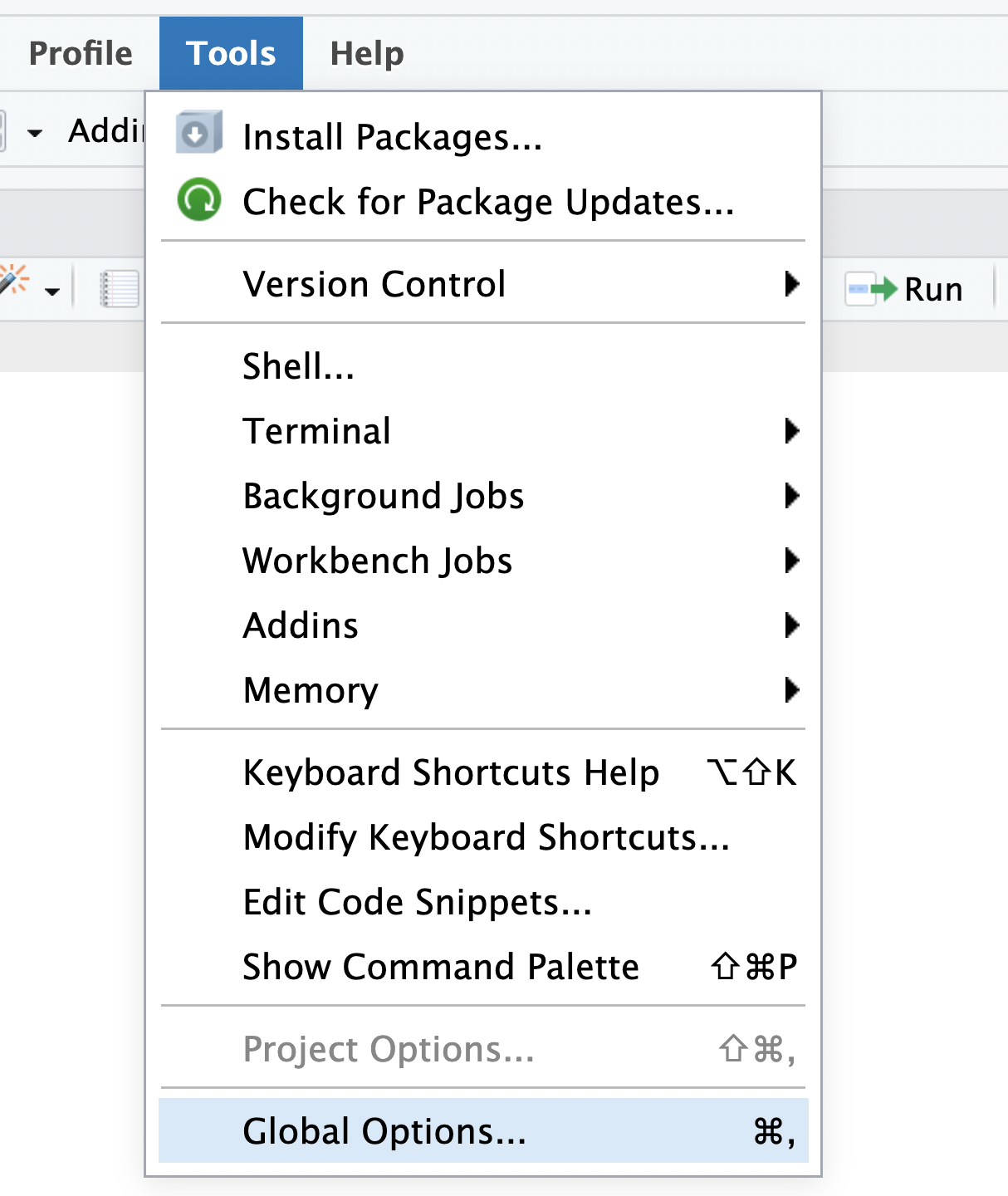
You’ll need to connect RStudio to the remote hosting environment (e.g. Posit Connect, Shinyapps.io, Posit Cloud) and authorize RStudio to use your account. To add a publishing account to RStudio, press Tools in the main menu, then Global Options....
In the Options panel that appears, choose Publishing in the sidebar, and use the Connect... button to add a new account.

Select the publishing destination, then follow the Connect Account wizard’s instructions for that particular product.

Log in and click Connect to authorize the IDE to deploy on your behalf. Then return to the IDE and click the Connect Account button.
Once you have successfully configured the connection within RStudio, you may now publish content to Posit Connect, Posit Cloud, or Shinyapps.io.
Full Documentation for: