Databricks
Posit Connect can integrate with an instance of Azure Databricks, allowing you to author content that accesses Databricks resources. For more information on integrating Connect with Databricks, see the Databricks section of the Admin Guide.
Deploy
The Posit Connect Publisher (content author) updates their application code to obtain OAuth tokens from the OAuth Integration (via the Posit Python SDK), then deploys the content to Posit Connect.
Once deployed, the publisher enables the OAuth Integration for their content using the
guidof the Databricks OAuth Integration that was created by the Posit Connect administrator. The example below shows how to associate the new OAuth Integration with the deployed content usingcurl.
Publishers can see all available OAuth Integrations using the following
curlcommand:curl -H "Authorization: Key ${CONNECT_API_KEY}" https://connect.example.org/__api__/v1/oauth/integrations
curl -H "Authorization: Key ${CONNECT_API_KEY}" -XPUT \
https://connect.example.org/__api__/v1/content/<content-guid>/oauth/integrations/associations \
--data '[{"oauth_integration_guid": "<oauth-integration-guid>"}]'View
Posit Connect users who have the Viewer permission on the published content can now visit the content to receive a personalized view of the published application.
When interacting with the content for the first time from the Posit Connect dashboard, the content viewer is prompted to login to the OAuth Integration. After clicking Login, they are redirected to Azure and must complete the login flow. Once complete, they are directed back to the content on Posit Connect.
When interacting with the content from the open-solo view, the viewer is not prompted to login. They must visit the login URL of the OAuth Integration before interacting with the deployed content in order to initialize their OAuth Session. The login URL has the form:
https://connect.example.org/__oauth__/integrations/<oauth-integration-guid>/login
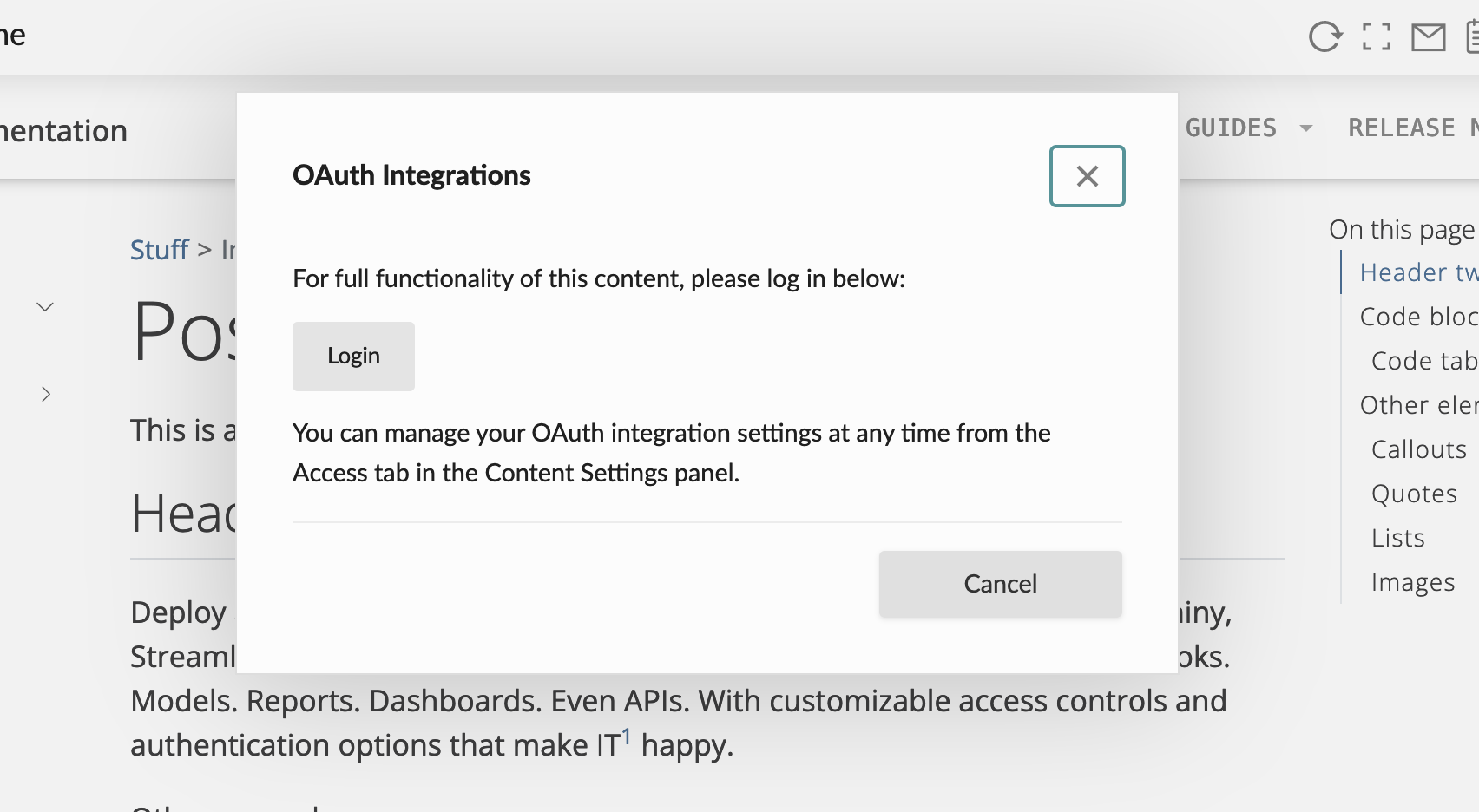
The content now uses the viewer’s personal Databricks credentials when interacting with Databricks APIs providing the viewer with a personalized view of the published content in Posit Connect.