What’s New with Connect Cloud
2026
January 2026
Custom Domains Now Supported
Users on Enhanced or Advanced plans can now move beyond default system URLs to create a professional, branded experience. By configuring a custom domain, you can map your deployed content to a web address you own, making your work easier to find and consistent with your brand.
To ensure your data and viewers remain protected, Connect Cloud provides built-in support for SSL/HTTPS. Once configured, the service automatically handles security certificates to encrypt connections and display the “lock” icon in web browsers.
Key Features
- Apex Domain Support: Use your apex or “root” domain (e.g.,
mydomain.com) for a clean, direct web address. - Wildcard Subdomains: Save time by setting up a wildcard record (
*.mydomain.com). This allows you to assign unique subdomains (e.g.,app1.mydomain.comorclient-a.mydomain.com) to different projects without creating new DNS entries every time. - Managed TLS: Connect Cloud manages the complexity of SSL certificates for your custom domains, ensuring your branded URLs are always secure.
How it Works
- Add a Domain: Add your registered domain in the Admin → Domains section of your account.
- Configure DNS: Update your domain registrar (e.g., GoDaddy, Namecheap, or Google Domains) with the provided CNAME records for routing and TLS verification.
- Assign to Content: Once verified, head to the URL tab in your content settings to select your custom domain and define your specific path or subdomain.
For a step-by-step walkthrough on configuration and verification, see Custom Domains in the User Guide.
More Compute
Advanced plan users can now double their compute power with new resource limits of up to 32GB of memory and 8 CPUs per deployment.
2025
December 2025
Interactive Quarto Documents with Shiny
You can now deploy interactive Quarto documents that use Shiny components directly to Posit Connect Cloud. This new capability allows you to combine Quarto’s power for authoring beautiful, narrative driven content with server-side interactivity.
Key Features
- Dynamic Documents: Use Shiny code (written in R or Python) to drive the data and logic behind your document’s interactive elements, from simple filters to complex visualizations.
- Unified Deployment: Publish your interactive Quarto document, including all necessary assets, directly to Connect Cloud from your IDE or from code on GitHub.
Explore the docs to learn more about Quarto support on Connect Cloud.
October 2025
Schedule Content Republishing
If you are on a paid plan, the new Schedule setting lets you automatically republish your R and Python content at specific times. This functionality is ideal for content that depends on periodically updated external data sources, ensuring your viewers always have the most current insights.
- Flexible Intervals: Set a schedule to repeat Hourly, Daily, Weekly, or Monthly, with options for skipping weekends or limiting runs to standard business hours.
- One-Time Republish: Configure a single, future date and time for a one-off execution.
- Time Zone Control: Select the specific time zone you want your schedule to adhere to (e.g., America/New York).
- Next Run Visibility: After setting a schedule, Connect Cloud clearly displays the next automatic publish time so you always know exactly when your content will automatically refresh.
Learn more in the User Guide.
Deploy Programmatically with rsconnect
You can now deploy R content to Connect Cloud by using the rsconnect package.
Benefits of this new deployment workflow include:
- R Session Support: Deploy directly to Connect Cloud from an R session in any IDE, including RStudio, for the first time.
- Easy Authentication: Authenticate with a quick handshake between your IDE and Connect Cloud. No API key management required.
- Programmatic Control: Create reproducible R scripts to define and execute your entire publishing workflow.
- Error guidance: Get meaningful deployment status checks, logs, and error messages right in your console for faster troubleshooting.
More information is available in the User Guide.
September 2025
Control Compute and Runtime Settings
With the addition of Compute and Runtime settings, you can now set compute resources and scalability controls for dynamic applications and rendered documents on Connect Cloud.
Compute
Set Memory and CPU for the deployment, up to the maximum resources defined by your Connect Cloud plan.
Runtime
Set Worker and Connection settings to fine tune the performance and scalability of a specific deployment.
Worker Settings: Define how many application processes run, determine the load factor for adding new workers, and set the timeouts for worker startup and shutdown.
Connection Settings: Manage the number of concurrent connections per process and define inactivity timeouts for closing connections.
Updated Documentation
For detailed descriptions of each setting, please see documentation for updated options on the Content Settings page.
Deploy to Connect Cloud from Positron or VS Code
You can now deploy your data projects to Connect Cloud directly from Positron or VS Code via the Posit Publisher extension.
Previously, deploying on Connect Cloud required your code to be in a GitHub repository. We understand that not everyone wants to use GitHub for every project, so the Posit Publisher extension provides a flexible and direct way to deploy your work right from your IDE. It also allows you to set secrets before deployment, adding a layer of security and convenience to your workflow.
How it Works
Get the extension: Posit Publisher is already pre-built into Positron. If you’re using VS Code, you can download it from the Visual Studio Marketplace.
Prep your project: Make sure your data application or document is ready to be shared.
Deploy: Use the Publisher extension to sync your IDE with Connect Cloud and create a valid deployment credential (you only have to do this once). After that, simply follow the built-in wizard to configure and deploy a specific piece of content.
More details are available in the user guide.
May 2025
Advanced Plan for Organizations
There is a new plan available for organizations and teams who want to collaborate securely on Posit Connect Cloud. The Advanced Plan offers sophisticated authenticated controls and collaboration features, including:
Enterprise SSO
Seamlessly manage user access with Enterprise Single Sign-On (SSO). Connect Cloud now integrates with your organization’s identity provider, making it easier to onboard users, enforce authentication policies, and ensure secure access across your team.
Role Based Access Control (RBAC)
Gain greater control with new Role Based Access Control (RBAC). There roles are assigned at both the account and content level so that you can be confident with who sees and does what on the platform.
February 2025
Automatic Content Thumbnails
Showcase your work with ease. After publishing, we’ll automatically generate a screenshot of your document or application to display a thumbnail in your portfolio. You can enable or disable this feature from the Content Settings page. If disabled, the system will display a default thumbnail using the selected framework’s logo.
January 2025
Customizable Content URLs
Customize your shareable URLs to match your brand or project. All users can replace the random id included in the default sharable URL with a custom slug to share links in the following format: https://[account-name]-[custom-slug].share.connect.posit.cloud
Automatic Publish on Push
Keep your content up to date effortlessly When Automatically publish on push is selected, any changes pushed to your branch will automatically trigger a republish on Connect Cloud. This setting is toggled on by default when publishing new content. We’ll handle the rest, ensuring your latest updates go live instantly.
2024
December 2024
Connect Cloud Beta: New Features and Subscription Plans
We’re excited to announce that Connect Cloud has entered Beta, bringing expanded capabilities and new subscription tiers to enhance your experience.
More Compute Power
New plans offer greater levels of compute power for larger projects and sharing opportunities.
| Free | Basic | Enhanced | |
|---|---|---|---|
| RAM (GB) | 4 | 8 | 16 |
| CPU | 2 | 2 | 4 |
| Active Hours* | 20 | 100 | 500 |
Note: Active hour limits will not be enforced while Connect Cloud remains in Beta.
Expanded Application and Document Publishing
You can publish unlimited documents on any plan. For applications, you can deploy up to five applications on the Free plan, 25 applications on the Basic plan, and unlimited applications on the Enhanced plan.
Private GitHub Repository Support
Users on Basic and Enhanced plans can now deploy content directly from private GitHub repositories. Refined GitHub permissions let you control which repositories Connect Cloud can access.
Private Sharing
Enhanced plan users can share content securely with private link sharing. Each link includes a unique, revocable token, giving you complete control over access.
More information
For the full list of entitlements for each plan, please visit the plans page on Connect Cloud.
November 2024
Standalone View
Now, when you deploy an application or document, you can view it in Standalone View by clicking the fullscreen icon in the top navigation bar.
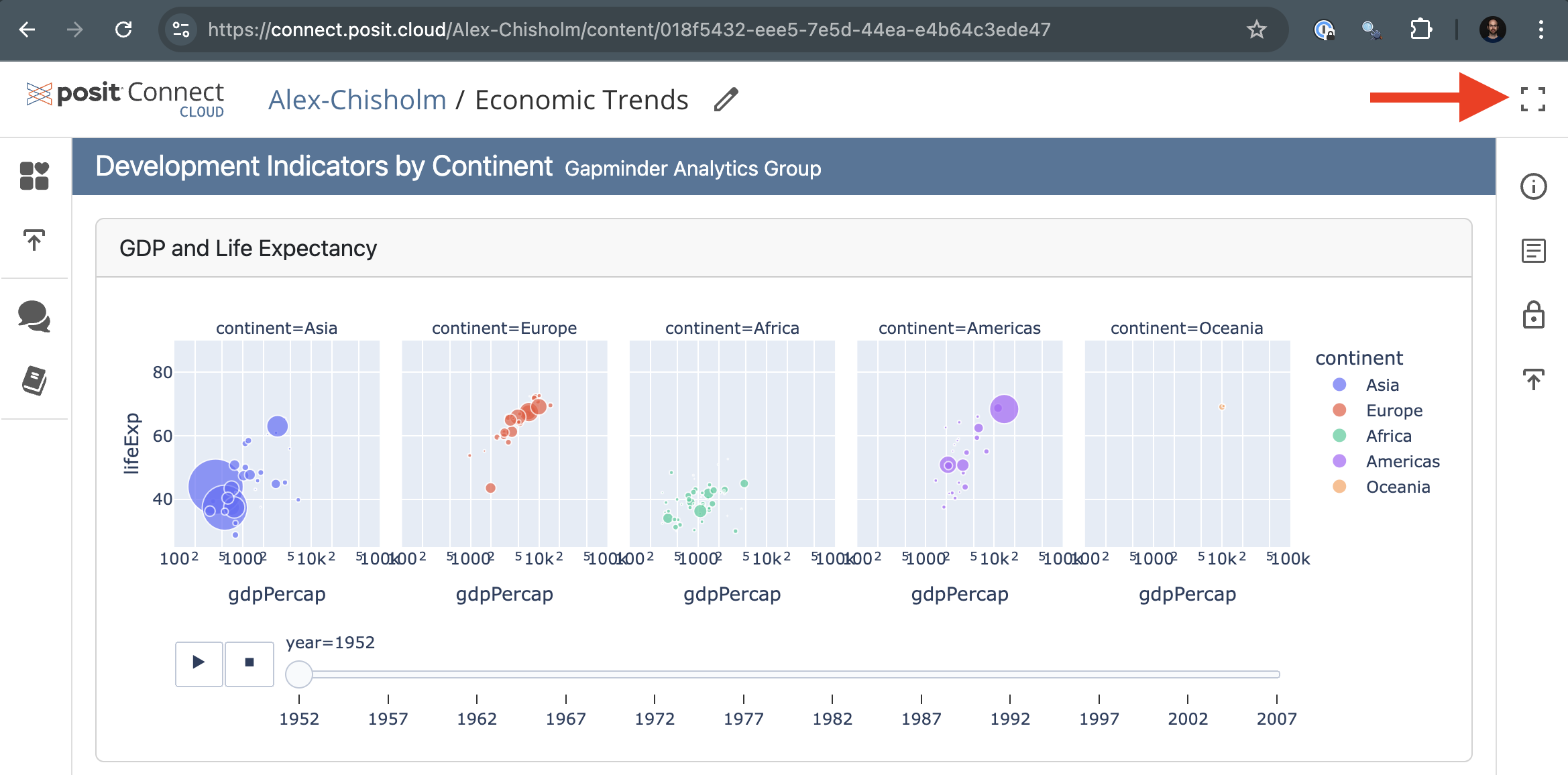
This feature opens your content in a new window with a new URL that is free of the Connect Cloud logo and navigation bars, for a clean, distraction-free display.
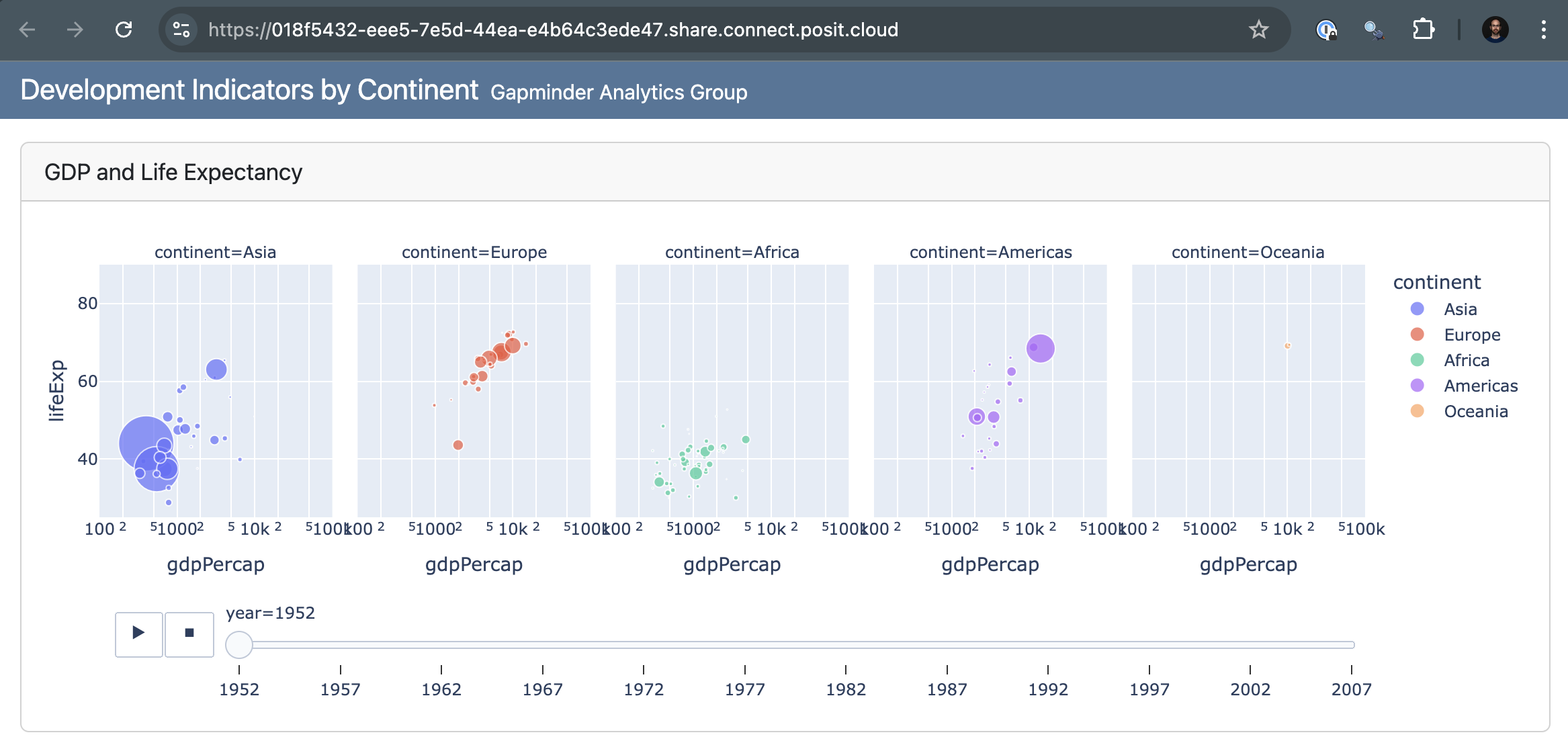
Standalone View enhances content sharing by enabling native deep linking and external link redirects for documents, and the use of query parameters for applications.
When you view your portfolio:
- Clicking a content item title opens an admin view, giving you access to content management controls.
- Clicking the copy link icon copies the link to the standalone view of your content.
When others view your portfolio:
- Clicking a content item title takes them directly to the standalone view of your content.
- Clicking the copy link icon copies the link to the standalone view, allowing for easy sharing to the simplified view.
We hope this new feature makes sharing your work more impactful.
July 2024
Introducing Posit Connect Cloud
Posit Connect Cloud makes it easy to publish and share data applications and documents in a single cloud environment within minutes.
- Create a free Connect Cloud account at https://connect.posit.cloud
- Point to any public GitHub repository with the content
- Get a shareable URL to your application or document
Supported Python and R Frameworks
Connect Cloud supports a variety of popular Python and R frameworks. This enables you to build a collection of diverse applications and documents.
You do not need to install or learn any new packages to deploy to Connect Cloud. If your code works on your desktop, it should also work on Connect Cloud as long as you include a requirements.txt file for Python deployments or a manifest.json file for R deployments.
| Applications | Documents |
|---|---|
| Shiny | Quarto |
| Streamlit | Jupyter |
| Dash | R Markdown |
| Bokeh |
Feedback
Posit is committed to supporting open source data science, and Connect Cloud aims to be a central resource to share your Python and R work with others.
We encourage you to get involved with its development by reading the docs, asking questions in the community forum, and providing feedback.